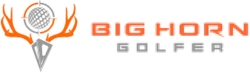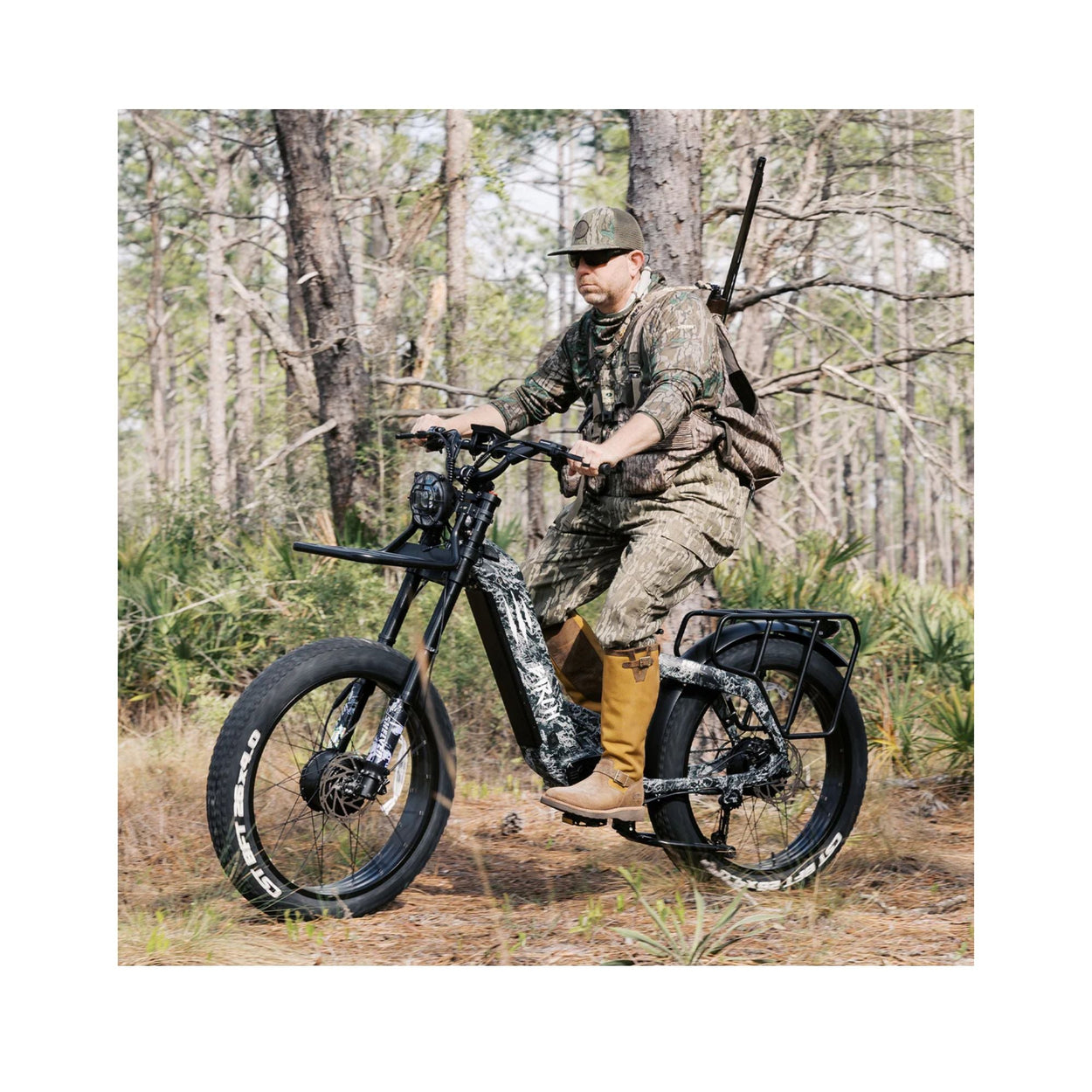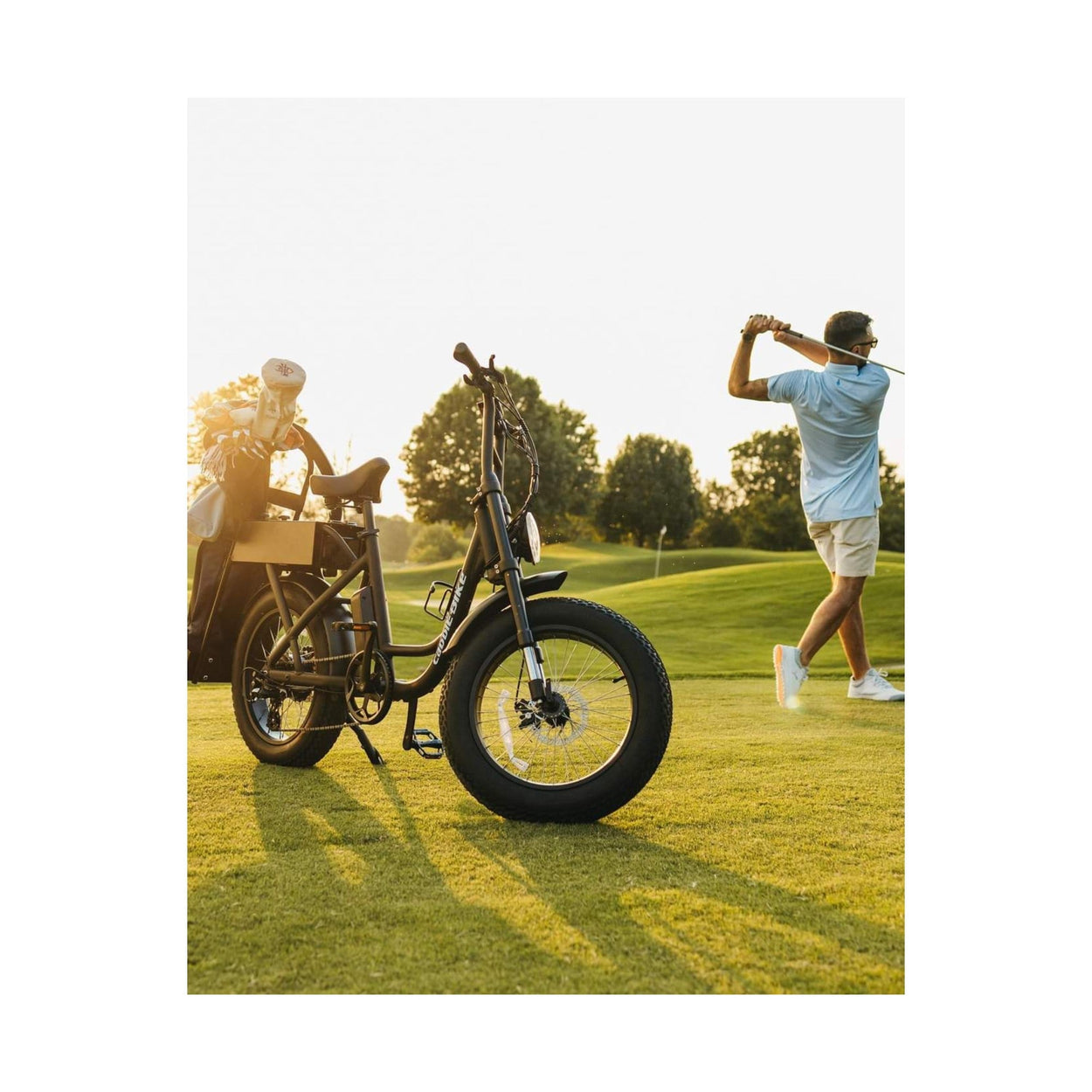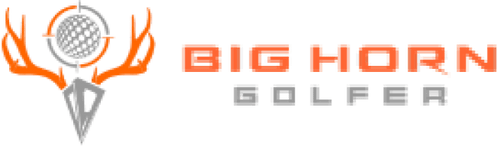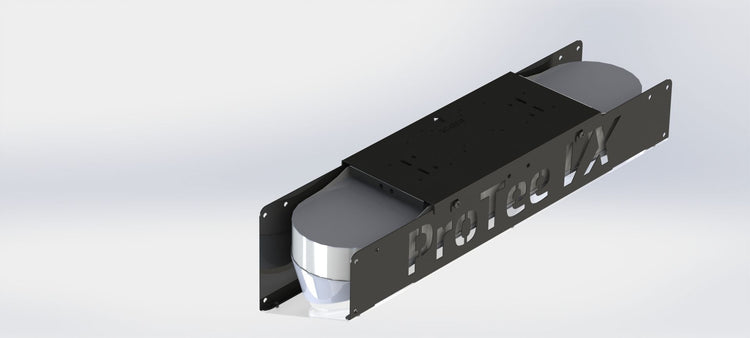Zoom (Double-click)




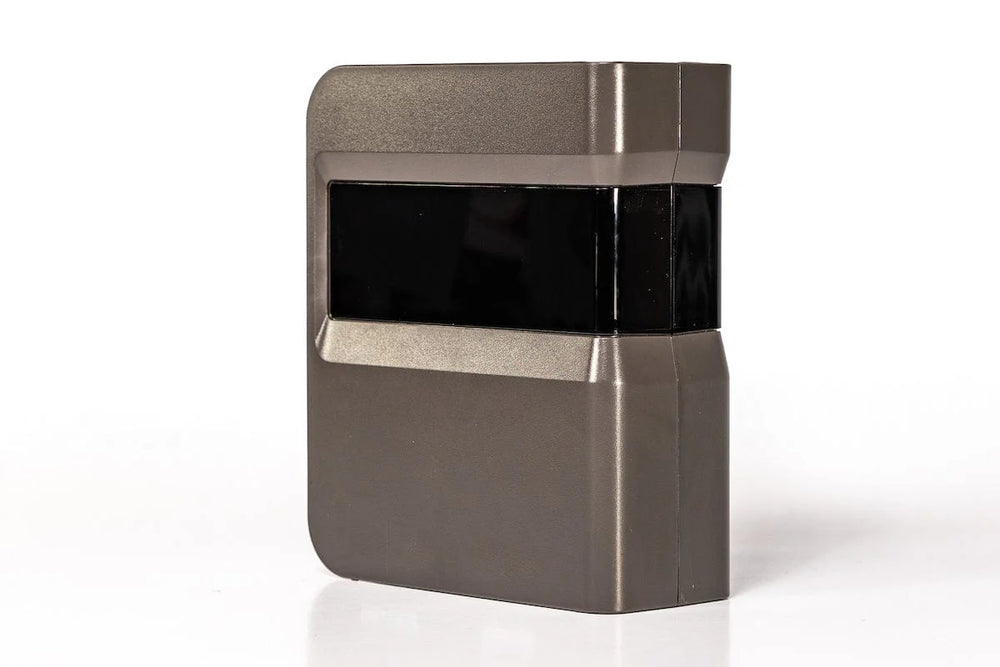







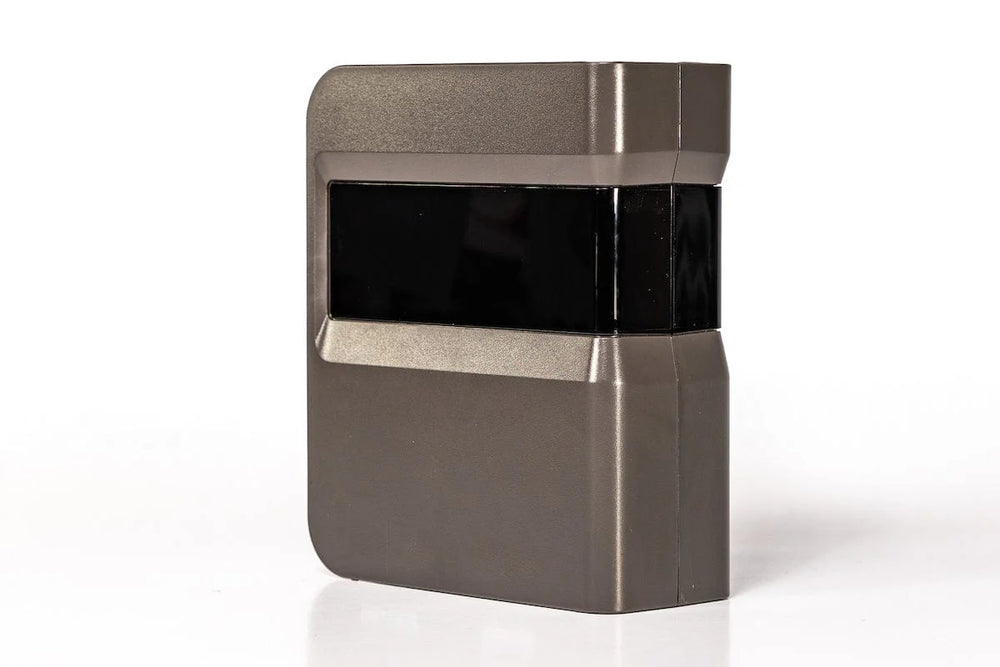











SkyTrak Launch Monitor & Simulator
Driven by state-of-the-art commercial-grade launch monitor technology, SKYTRAK offers an accessible solution for skill enhancement, gameplay enjoyment, and unparalleled entertainment, immersing you in unmatched realism.
- Effortless Connectivity: Seamlessly connect via the built-in WiFi hotspot for uninterrupted access.
- Immediate Insights: Receive instant feedback on essential metrics such as shot shape, launch angle, spin rate, and more, empowering you to refine your game.
- True-to-Life Golf Simulation: Immerse yourself in a realistic golfing experience that brings the course to life in your own space.
Practice and Play Like a Pro
Picture having the power to play golf your way and the knowledge to elevate your game. With SkyTrak Launch Monitor, you can access countless game-enhancing and practice tools, as well as compete on championship courses.
AFFORDABLE
SkyTrak is a system that can help you practice, play, and improve your golf game, all in one affordable package.
ENTERTAINING
Challenge your friends or yourself with enjoyable games and activities that help enhance your skills and achieve new personal bests.
PORTABLE
Thanks to its built-in Wi-Fi, SkyTrak can be used from anywhere. Connect it to your mobile device and let it fly.
INNOVATIVE
Watch the path and distance of your ball with high-speed cameras and advanced algorithms.
Practice. Play. Compete.
With The Power Of SkyTrak
SkyTrak's software offers exciting features and challenges to make improving your golf game a fun experience. Take the SkyTrak Skills Assessment to discover your Dynamic Handicap, try the Wedge Matrix, or Map Your Bag, and enjoy many other features.
Experience the most exceptional launch monitor available in the market.
Elevate your golf game with a SkyTrak launch monitor. This lightweight and portable device connects wirelessly to your mobile device or PC, allowing you to practice and play like never before. Get valuable data on your ball's launch, speed, distance, angle, and spin rates to take your game to the next level. SkyTrak is the ultimate tool for game improvement.
SkyTrak is the ideal combination of a launch monitor and golf simulator – enjoyable, reasonably priced, and exceptional. Recognized as the best launch monitor by esteemed publications like Golf Digest, Golf Monthly, and Today's Golfer, SkyTrak has earned the editor's choice award multiple times. Discover for yourself why SkyTrak is the ultimate golf launch monitor.
Specifications
SkyTrak Technical Specifications
The SkyTrak Launch Monitor uses a plethora of technologies to help track your shot accurately, every time.
What it tracks:
Ball Speed: 0-200mph +/- 1mph
Launch Angle: 0-55° +/- 1°
Back Spin: 0-12,000rpm +/- 250rpm
Side Spin: 0-4,000rpm +/- 250rpm
Side Angle: 0-20° +/- 2°
Dimensions:
5.75"(L) x 6.75"(H) x 2.5"(W)
Weight:
1.7Lbs
Connectivity:
USB 2.0 (Cable Included)
2.4Ghz Wifi Radio
Power:
Rechargeable Lithium Ion Battery (5 Hours continuous use)
Photometric Launch Monitor Array:
- IR LED bank for accurate placement detection
- 2 High powered invisible Xenon flash bulbs
- 2 Class 3R lasers (635nm-854nm)
- 2 Ultra high speed cameras
- Built in Accelerometer for accurate balance
SkyTrak Software Plans
SkyTrak Software Plans
Unleash the complete potential of your SkyTrak.
Take your golf game to the next level by upgrading to either the Play & Improve or Game Improvement Plan.
Game Improvement
Annual subscription: $129.95/year
Unlock the full potential of your SkyTrak with a number of features and challenges to improve your game. Includes an advanced Practice Range. Required to use supported third party golf simulation software.
Additional bonus for our iOS users: WGT by TopGolf Closest-to-Hole Challenge on Kiawah Island Course is included with the SkyTrak Game Improvement Package*
The game improvement plan increases the functionality of your launch monitor with bag mapping, wedge matrix, skills assessment, and more. Helping you improve your skills from the comfort of your home. This also allows for integration with our simulator partners.
Game Improvement Package (GIP) - 1 year subscription
- Driving Range
- Game Improvement Features
- Skill Building Challenges
- Golf Simulator Integration
What's Included:
- Skills Assessment
- Bag Mapping
- Practice Randomizer
- Wedge Matrix
- Shot Optimizer
- Shot History
*Auto renews annually*
Play & Improve
Annual Subscription: $249.95/year
Play and Improve Plan: Special bundle for our iOS users that includes everything in our Game Improvement Plan as well as:
- WGT by TopGolf Full Course Play on 15 WGT by TopGolf Golf Courses*
- WGT by TopGolf Closest-to-Hole Challenge on 6 WGT by TopGolf Golf Courses*
*WGT by TopGolf is for iOS Only and supports single player.
Includes GIP + full course play on WGT (iOS only)
- Driving Range
- Game Improvement Features
- feature-icon Skill Building Challenges
- Golf Simulator Integration
- Course Play w/ WGT
What's Included:
- Skills Assessment
- Bag Mapping
- Practice Randomizer
- Wedge Matrix
- Shot Optimizer
- Shot History
- WGT by TOPGOLF
Basic Software
Included With Launch Monitor
This version is included with your launch monitor. Contains a fully functional Practice Range. No subscription required.
- Driving Range
DOWNLOAD SKYTRAK SOFTWARE
Connect to your launch monitor with your PC
*64-bit is recommended for most*
ALSO AVAILABLE ON IOS & ANDROID
SkyTrak Software Features
Our software is designed to motivate you to use your launch monitor every day. To access our software, you'll need to upgrade to either our Game Improvement or Play & Improve plans.
Features that are included in the Play & Improve and Game Improvement Plans


What's Included
What's Included
- SkyTrak Launch Monitor
- USB Cable
- USB Splitter Cable
- Quick Start Guide
- Product Information Guide
- SkyTrak App
- Virtual Driving Range
*Paid SkyTrak Plan required to run 3rd party simulation software
Space Requirements
Space Requirements
Minimum Room Size: Enough room to swing a club freely! Dimension requirements may vary based on the enclosure you select.
Note that you may increase the minimum room size by including landing pads in your purchase
**Although this product may fit in your space, please make sure to take some practice swings to make sure you are comfortable swinging in your designated space.
Simulation Software
Simulation Software
Tee off on the world's most elite courses.
Match your SkyTrak Launch Monitor with one of our simulation partners and access top-notch courses from the convenience of your own home.
Experience the ultimate golf simulator.
SkyTrak has collaborated with the most immersive and widely used golf simulation software companies to bring you an ultra-realistic practice and play experience, which is accessible on PC and iOS.
Experience championship golf courses.

To use a simulator partner, you'll require a Play & Improve or Game Improvement plan.
ProTee Play Premium Annual Subscription - $149.00/yr
You'll need a Game Improvement or Play & Improve SkyTrak Plan to use simulator software.
ProTee Play is an online golf gaming and entertainment system designed for golf simulators. It offers a wide range of games to enjoy including zombie shooting, soccer, American football, bowling, darts, and carnival games. You can even keep your kids entertained with a variety of kids golfing games.
PRODUCT DETAIL
Non-Refundable
One-Time Purchase
ProTee Play is the next generation cloud based Golf Gaming and Entertainment system for Golf Simulators which runs in your web browser. Use your Golf Simulator to kill zombies, play soccer, play American football, bowl, play darts, play carnival games, play longest drive or the nearest the pin, destroy stuff, or entertain your kids with a wide selection of kids golfing games.
ProTee Play brings lots of golfing fun and entertainment for the whole family! New games and new features wil be added on a regular basis.
Available games include:
- Siege the Wall
- Woolen Fabric Range
- Grand Canyon Range
- Swat Trainer
- Polar Ice Range
- Lonely Dessert Range
- Aircraft Carrier Range
- Demolition Range Skeeball
- Bowling
- Soccer Golf Kids
- Pixel Golf
- Longest Drive
- ProTee Combine
- Galaxy Golf
- Central Park Island
- Soccer Golf Zombie Golf
- Pub Darts
- American Football
- Summer Range
- Winter Wonder Range
Features:
- UHD 4K Resolution- ProTee Play support resolutions up to 4K (3840 x 2160) in full screen mode using just your everyday web browser
- Real Life Golf Physics- Have fun and improve your game at the same time! ProTee Play uses real world golf physics to simulate ball flight.
- Touch Screen Friendly- ProTee Play has been designed with interactive touch screens, and digital displays in mind.
- Kids Welcome- Kids can enjoy a wide range of golf games. Learn to play golf. Practice and have fun at the same time.
- Online Leaderboards- Follow the leaderboards to discover where you stand against other players. Track your shots online.
- Affordable- Yep! We made it very affordable for you! For the latest pricing contact your simulator hardware provider.
What do I need to play?
- SkyTrak- Purchase a SkyTrak, download the software and setup your hitting area.
- Game Improvement Package- You must have an active SkyTrak Game Improvement Package.
- PROTEE Play Subscription- Purchase the ProTee Play simulator package that best fits your needs.
Activation Code Delivery
Your Activation Code will be emailed within 1 to 2 hours of purchase to the email address on your account.
SYSTEM REQUIREMENTS
Minimum:
- OS: Windows 7 (32bit or 64bit)
- Processor: Intel Core i5 or equivalent
- Memory: 4 GB RAM
- Graphics: NVidia GTX 670 or AMD 7850 w/ 2GB (or better!)
- DirectX: Version 10
- Network: Broadband Internet connection
- Browser: Google Chrome (latest version) or Firefox (latest version)
Recommended:
- OS: Windows 10 (64Bit)
- Processor: Intel Core i7
- Memory: 8 GB RAM
- Graphics: NVidia GTX 970
- DirectX: Version 11
- Network: Broadband Internet connection
- Browser: Google Chrome (latest version) or Firefox (latest version)
The Golf Club 2019 Annual - $479.00/yr
To access simulator software, you'll need a Game Improvement or Play & Improve SkyTrak Plan.
For an immersive home simulator experience, try TGC 2019 by The Golf Club, featuring high-resolution graphics and real-time course movement up to 4K Ultra HD. It's like being on the course, minus the wind.
PRODUCT DETAIL
PC ONLY (Not available on iOS)
Non-Refundable
Annual Subscription
Requires an active Game Improve OR Play and Improve Membership
What’s New for TGC 2019:
- 170,000+ courses
- High detail terrain data
- Higher visual quality game play
- Optimized dynamic shadows
- More visual details
- Improved ball physics
Next Generation Graphics and Physics
Looking for the ultimate home simulator solution? SkyTrak and The Golf Club are excited to offer golfers the next generation of The Golf Club – TGC 2019. The high resolution, high performance graphics system allows players to move in real time around the course, with screen resolutions up to 4K Ultra HD. All that’s missing is the wind blowing in your face.
In addition to the unparalleled option to play over 150,000 courses in a stunning, high definition environment, TGC 2019 offer real-life physics contributing to the life like perspective that has become synonymous with “The Golf Club.”
Design Your Own Course…In Minutes
Use the course editor to create your own courses. Endlessly customize your course with as much detail as you’d like. Play with friends and family, either locally or online. Compete with friends
Fun With Family & Friends
Play with friends and family either locally or online. Compete in live, world-wide tournaments and join on-line tours.
Activation Code Delivery
Your Activation Code will be emailed within 1 to 2 hours of purchase to the email address on your account.
The Golf Club 2019 Computer Requirements
Minimum:
- OS: Windows 7 64 bit, Windows 8 64 bit, Windows 10 64 bit
- Processor: Intel Core i5-760 @ 2.80GHz or equivalent
- Memory: 4 GB RAM
- Graphics: NVidia GTX 670 or equivalent
- DirectX: Version 11
- Network: Broadband Internet connection
- Hard Drive: 30 GB available space
- Sound Card: DirectX 11 compatible
Recommended:
- OS: Windows 10 64-Bit
- Processor: Intel Core i7 @ 3.20GHz or equivalent
- Memory: 8 GB RAM
- Graphics: NVidia GTX 1060 (or better), for 4K NVidia GTX 1080 (or better)
- DirectX: Version 11
- Network: Broadband Internet connection
- Hard Drive: 30 GB available space
- Sound Card: DirectX 11 compatible
THE GOLF CLUB GAME WILL NOT RUN IN HIGH RESOLUTION/HIGH DETAIL IF ABOVE REQUIREMENTS ARE NOT MET!
Creative Golf Course Library One Time Purchase - $500.00
Get lifetime access to the Creative Golf Course Library with a One Time Purchase (OTP) product. This library offers more than 120 additional European and International golf courses for Creative Golf game, all based on real elevation and satellite data to give you an accurate experience. Please note that to use the simulator software, a Game Improvement or Play & Improve SkyTrak Plan is required.
PRODUCT DETAIL
- PC ONLY (Not available on iOS)
- Non-Refundable
- Works only with Creative Golf software
- One-time purchase
Creative Golf Course Library includes more than 120 additional European and International golf courses for Creative Golf game. All courses are based on the real elevation and satellite data to give you an accurate experience.
Full list of Golf Courses included in Creative Golf Course Library you can find on Creative Golf website – www.creative.golf
What do I need to play?
- SkyTrak – Purchase a SkyTrak launch monitor, download the software and setup your hitting area.
- Game Improvement Plan – Must maintain yearly SkyTrak Game Improvement Plan.
- Creative Golf – Creative Golf Course Library is additional package for Creative Golf game. It works only with Creative Golf. You can use it with Annual Subscription or One Time Purchase of Creative Golf.
- PC – Creative Golf doesn’t works with iOS devices.
Minimum PC requirements:
- OS: Windows 7, 8, or 10, 64bit
- Processor: 2.5GHz
- Memory: 2 GB
- Graphics: Dedicated 1GB Vram
- Internet connection: Yes - Always for cloud functions, once for licence check, otherwise not necessary for local play
- Hard Drive: 33 GB (39 GB with Creative Golf)
Please note, when you purchase Creative Golf Course Library, an email will be sent with instruction to download the software.
Creative Golf All In One OTP - $1,500.00
Get lifetime access to Creative Golf All In One with a one-time purchase. This package includes Creative Golf game, Course Library, and Golfisimo. However, please note that to use the simulator software, you need a Game Improvement or Play & Improve SkyTrak Plan.
PRODUCT DETAIL
- PC ONLY (Not available on iOS)
- Non-Refundable
- One-Time Purchase
Creative Golf All in One includes Creative Golf game, Course Library and Golfisimo. All Creative Golf products in one package.
What do I need to play?
- SkyTrak – Purchase a SkyTrak launch monitor, download the software and setup your hitting area.
- Game Improvement Plan – Must maintain yearly SkyTrak Game Improvement Plan.
- PC – Creative Golf doesn’t works with iOS devices.
Minimum PC requirements:
- OS: Windows 7, 8, or 10, 64bit
- Processor: 2.5GHz
- Memory: 2 GB
- Graphics: Dedicated 1GB Vram
- Internet connection: Yes - Always for cloud functions, once for licence check, otherwise not necessary for local play
- Hard Drive: 42 GB
Please note, when you purchase Creative Golf 3D Software, an email will be sent with instruction to download the software.
Non-Refundable
Creative Golf Golfisimo One Time Purchase - $500.00
Get ready to improve your golf game with Golfisimo - the exciting game package from Datacrea s.r.o. that includes fun games for non-golfers and children as well as competitive games that aim to enhance your chipping, shot precision, and ability to play under pressure. To access Golfisimo, you'll need to purchase Creative Golf Golfismo, a one-time purchase that provides lifetime access to this game package. Please note that simulator software requires a Game Improvement or Play & Improve SkyTrak Plan.
PRODUCT DETAIL
Includes 12 fun golf game types:
- Target Golf: Player tries to hit the center of a target. The target is scored, and the player with the most points wins.
- Easy Golf: Short hole courses, Pitch and Putt courses, PAR3 courses, and kids golf courses.
- Mini Golf: Courses for putting practice. Entertaining children’s golf courses, adventure golf, as well as standard miniature golf.
- Demolition Golf: Entertaining games where ball is shot at various objects, breaking them or sinking, causing an explosion or other animation. Points are awarded based on the level of difficulty of hitting the target.
- Darts:The Darts game is designed for one or more players. In the 301 or 501 game, the aim is to be the first to reduce a fixed score to zero. Points are subtracted from player's total after every three strokes. In the High Score games, the aim is to achieve maximum points in a given number of rounds.
- Barrels:The Barrels game is designed for two players or teams for training of short distance chipping. Players try to hit the ball into their barrels with red or yellow edge, in order to sink them under water.
- Bridges:The game is designed for two players or two teams. Players try to connect three parts of a city by creating bridges between individual islands. They need to hit neighboring islands to build a bridge.
- Grand Slam:The Grand Slam game is designed for two or four players. The rules of the game, scoring and displaying of results are similar to those of a tennis match.
- Shootout:The game for 1 to 8 players, is designed to refine one’s promptness, assessment of the situation, decision making, and correct golf stroke under time stress. Players shoot at floating ice blocks during the selected time interval in order to get as many points as possible.
- Castaway:The game is designed for 1 to 8 players. The aim of the game is to get from a desert island to the mainland by passing from island to island with as few strokes as possible. On some islands, you may get a bonus that moves you one island closer to the mainland, or a penalty that cancels your latest stroke. Watch out for sharks!
- Battlefield:In the game, inspired by the historic War of Roses in England, two players or two teams fight against each other. The aim is to get to the opponent’s command field under the castle by gradually occupying the fields.
- Biathlon:The game is designed for 1 to 8 players to practice the consistency of strokes, keeping the launch angle and pitch under time stress. The aim of the game is to play the entire course in the shortest time. The game on each hole consists of: n1. reaching the green - ideally in three strokes using the same club, and n2. trying to hit five targets, in five strokes; one stroke per target.
What do I need to play?
- SkyTrak – Purchase a SkyTrak launch monitor, download the software and setup your hitting area.
- Game Improvement Plan – Must maintain yearly SkyTrak Game Improvement Plan.
- PC – Golfisimo doesn’t work with iOS devices.
Optional:
- Creative Golf – golf software with 15 Real Golf Courses.
- Creative Golf Course Library – improve your Creative Golf by over 120 Real Golf Courses.
Minimum PC requirements:
- OS: Windows 7, 8, or 10, 64bit
- Processor: 2.5GHz
- Memory: 2 GB
- Graphics: Dedicated 1GB Vram
- Internet connection: Yes - Always for cloud functions, once for licence check, otherwise not necessary for local play
- Hard Drive: 5 GB
Creative Golf One Time Purchase - $700.00
Get lifetime access to Creative Golf with a One Time Purchase (OTP) product. Enjoy playing on famous or local golf courses, competing in tour names with world ranks, and fun games suitable for everyone. All courses in Creative Golf are based on real elevation and satellite data, providing an accurate experience. Please note that the simulator software requires a Game Improvement or Play & Improve SkyTrak Plan.
PRODUCT DETAIL
- PC ONLY (Not available on iOS)
- Non-Refundable
- One-time purchase
The Creative Golf game provides a pleasant golf experience while playing on famous or local golf courses, tournames with world rank and fun games for everyone. All courses are based on the real elevation and satellite data to give you an accurate experience. Creative Golf also provides opportunities to improve your skills at various driving ranges and practice facilities. Entertaining competitions and engaging games will provide you and your family and friends with hours of fun.
Features:
- 15 real golf courses from whole world
- Cloud services (saving unfinished game onto server) – Creative Golf allows you to save unfinished games not only to your computer, but also to a cloud server. This allows you to continue playing on any computer or simulator, anywhere.
- Cloud tournaments with World ranking – players signed in with their account can join tournaments listed on the tournament server. Tournaments are created worldwide by Datacrea and authorized “Golf House” operators.
- Options for saving an unfinished game – saving an unfinished game is available for all game types, including practice and entertaining games. Thanks to new cloud feature, you can continue playing anytime and anywhere.
- Useful Driving Range options – you can play individually (Driving Range option), or practice and compare yourselves in groups (Team Training option), or use the Club Fitting option to compare different clubs, which is useful especially when buying a new club.
- Graphic displaying of shot values – new Graphic Postshot feature provides an overview of all your shot’s parameters available from your measuring device (Launch Monitor).
- Terrain Influence – if the ball lies in tall grass, in the woods, or in the sand, the stroke will be reduced according to the type of terrain. The size of the reduction is affected not only by the type of substrate, but also by the depth of the ball sinking, which depends on the impact of the ball, as well as the method of stroke from a given position.
Golf courses in Creative Golf:
- The Rookery at Marco Course (US)
- Hammock Bay Golf & Country Club (US)
- Rush Creek Golf Club (US)
- Blackthorn Golf Club (US)
- Kingsville Golf & Country Club (Canada)
- Lake Karrinyup Championship Course (Australia)
- The Royal Selangor Golf Club (Malaysia)
- The Oxfordshire Golf (Great Britain)
- Chart Hills Golf Club (Great Britain)
- Golf Blue Green Pléneuf-Val-André (France)
- The Island Golf Club (Ireland)
- Golf Club München Eichenried (Germany)
- Dachstein - Tauern Golf- & Country club (Austria)
- Golf Eichenheim Kitzbühel (Austria)
- Golf Resort Black Stork (Slovakia)
- Driving Ranges, Fairytale Course, Minigolf and Putting Courses, Target Golf, Demolition Courses, P&P Courses
What do I need to play?
- SkyTrak – Purchase a SkyTrak launch monitor, download the software and setup your hitting area.
- Game Improvement Plan – Must maintain yearly SkyTrak Game Improvement Plan.
- PC – Creative Golf doesn’t work with iOS devices.
Optional:
- Creative Golf Course Library – improve your Creative Golf by over 120 Real Golf Courses.
- Golfisimo – package of 12 types of fun golf games.
Minimum PC requirements:
- OS: Windows 7, 8, or 10, 64bit
- Processor: 2.5GHz
- Memory: 2 GB
- Graphics: Dedicated 1GB Vram
- Internet connection: Yes - Always for cloud functions, once for licence check, otherwise not necessary for local play
- Hard Drive: 6 GB
Please note, when you purchase Creative Golf 3D Software, an email will be sent with instruction to download the software.
Creative Golf - Golfisimo Annual Subscription - $200.00/yr
Get yearly access to Creative Golf Golfisimo with our Annual Subscription product. Improve your golfing skills with entertaining and competitive games aimed at improving chipping, shot precision, and playing under time pressure. Simulator software requires a Game Improvement or Play & Improve SkyTrak Plan.
PRODUCT DETAIL
This product is an annual subscription.
Includes 12 fun golf game types:
- Target Golf: Player tries to hit the center of a target. The target is scored, and the player with the most points wins.
- Easy Golf: Short hole courses, Pitch and Putt courses, PAR3 courses, and kids golf courses.
- Mini Golf: Courses for putting practice. Entertaining children’s golf courses, adventure golf, as well as standard miniature golf.
- Demolition Golf: Entertaining games where ball is shot at various objects, breaking them or sinking, causing an explosion or other animation. Points are awarded based on the level of difficulty of hitting the target.
- Darts:The Darts game is designed for one or more players. In the 301 or 501 game, the aim is to be the first to reduce a fixed score to zero. Points are subtracted from player's total after every three strokes. In the High Score games, the aim is to achieve maximum points in a given number of rounds.
- Barrels:The Barrels game is designed for two players or teams for training of short distance chipping. Players try to hit the ball into their barrels with red or yellow edge, in order to sink them under water.
- Bridges:The game is designed for two players or two teams. Players try to connect three parts of a city by creating bridges between individual islands. They need to hit neighboring islands to build a bridge.
- Grand Slam:The Grand Slam game is designed for two or four players. The rules of the game, scoring and displaying of results are similar to those of a tennis match.
- Shootout:The game for 1 to 8 players, is designed to refine one’s promptness, assessment of the situation, decision making, and correct golf stroke under time stress. Players shoot at floating ice blocks during the selected time interval in order to get as many points as possible.
- Castaway:The game is designed for 1 to 8 players. The aim of the game is to get from a desert island to the mainland by passing from island to island with as few strokes as possible. On some islands, you may get a bonus that moves you one island closer to the mainland, or a penalty that cancels your latest stroke. Watch out for sharks!
- Battlefield:In the game, inspired by the historic War of Roses in England, two players or two teams fight against each other. The aim is to get to the opponent’s command field under the castle by gradually occupying the fields.
- Biathlon:The game is designed for 1 to 8 players to practice the consistency of strokes, keeping the launch angle and pitch under time stress. The aim of the game is to play the entire course in the shortest time. The game on each hole consists of: n1. reaching the green - ideally in three strokes using the same club, and n2. trying to hit five targets, in five strokes; one stroke per target.
What do I need to play?
- SkyTrak – Purchase a SkyTrak launch monitor, download the software and setup your hitting area.
- Game Improvement Plan – Must maintain yearly SkyTrak Game Improvement Plan.
- PC – Golfisimo doesn’t work with iOS devices.
Optional:
- Creative Golf – golf software with 15 Real Golf Courses.
- Creative Golf Course Library – improve your Creative Golf by over 120 Real Golf Courses.
Minimum PC requirements:
- OS: Windows 7, 8, or 10, 64bit
- Processor: 2.5GHz
- Memory: 2 GB
- Graphics: Dedicated 1GB Vram
- Internet connection: Yes - Always for cloud functions, once for licence check, otherwise not necessary for local play
- Hard Drive: 5 GB
E6 Connect Basic PC - OTP - $2,500.00
Get lifetime access to E6 Connect Basic with just one purchase, and join a community of connected golfers. Access new courses, training aids, and mini-games with the most advanced golf software ever made. E6 Connect offers virtual golf competition and can be used on multiple platforms, making it a scalable and cross-platform solution for golf enthusiasts. Please note that to use E6 Connect, you need a Game Improvement or Play & Improve SkyTrak Plan.
PRODUCT DETAIL
One Time Charge
Can be purchased and used separately. To gain access to online content and additional courses, you must also purchase the E6 Connect Basic or Expanded Annual Subscription.
Non-Refundable / One Time Purchase
Requires an active Game Improve OR Play and Improve Membership
Connecting Golfers, Gamers and Fans to the Future of Golf
Join the growing network of connected golfers and gain access to new courses, mini-games, skills combines, training aids and more with E6 Connect! This is the most advanced golf software ever made. This proprietary gaming engine has been built to scale and offers cross-platform virtual golf competition. Now, the industry standard E6 experience is available on more platforms for more devices.
This revolutionary new software is available for both PC and iOS users, making it easier than ever to teach, train, play and compete. The software comes standard with professional tools and the most realistic course play available.
This state-of-the-art software is 4K compatible and has been rebuilt with a user-friendly interface. In addition to its superior usability, E6 CONNECT has a number of customizable features allowing golfers full control of in-game settings. Work on your game using the highest-quality and most flexible simulation engine on the market.
This is #GOLFCONNECTED
Activation Code Delivery
Your Activation Code will be emailed within 1 to 2 hours of purchase to the email address on your account.
Upgrades include:
- Real Time Peer to Peer (Included in the Basic or Expanded subscription)
- Local Multiplayer
- Multiple Tee Boxes
- iOS Compatibility
- Live Statistic Tracking
- 4K Compatible Graphics
- New Ocean Animation
- LiDAR Mapped Courses
- Enhanced Physics
- Authentic Stimp rating
- More Than A Game
E6 CONNECT COURSES (additional options available in the Basic or Expanded subscription)
- Auburn Grand National
- Aviara
- Banff Springs
- Barton Creek – Fazio Foothills
- The Belfry
- Bountiful Ridge
- Cabo Del Sol – The Ocean Course
- Gleneagles Golf Club
- Greywolf
- Hokulia
- Kuneticka Hora
- Latrobe
- Loch Lomond
- Oslo Golfklubb
- Panther Lake Course
- Pine Canyon
- Par 3 Ocean
- Pelican Hill
- Pinehurst No 8
- Sanctuary
- Stone Canyon
- Taghazout
- Thanksgiving Point
- Troon North Golf Club
- Wade Hampton
- Whistler
- Wolf Peak – Par 3 Mountain
Practice Areas:
- Four Driving Range (Flat Range, Large Targets, Shot-Shaping Range, Small Targets)
- Pitch, Chip & Putt
- Mini-Games including Long Drive and Closest to the Pin
PC Requirements:
- Intel i5 Processor
- 8 GB RAM
- Nvidia 1070 Graphics Card or equivalent
- Dedicated GPU with DirectX 11 Support
- 25 GB of Hard Drive Space
- Windows 10 (Required)
- Internet Connection (Required)
E6 Connect Expand PC & IOS - $600.00/yr
Get yearly access to E6 Connect Expand with this Annual Subscription product. Note that a Game Improvement or Play & Improve SkyTrak Plan is required to use the simulator software.
E6 Expand Features
- Includes all features of E6 Connect Basic
- Local Multiplayer
- LiDAR Mapped Courses
- Enhanced Physics
- Live Statistic Tracking
- Multiple Tee Boxes
- 4K Compatible Graphics
PRODUCT DETAIL
Annual Subscription
Can be purchased separately or can be an add on to the one time purchase options. Provides Basic online content and additional courses.
Non-Refundable / Annual Purchase*
Requires an active Game Improve OR Play and Improve Membership
* Renewing your subscription: If purchasing for renewal purposes due to a sale price, please note: One year subscription is from date of activation and will not change due to an early renewal or add months to your current subscription.
Connecting Golfers, Gamers and Fans to the Future of Golf
Join the growing network of connected golfers and gain access to new courses, mini-games, skills combines, training aids and more with E6 Connect! This is the most advanced golf software ever made. This proprietary gaming engine has been built to scale and offers cross-platform virtual golf competition. Now, the industry standard E6 experience is available on more platforms for more devices.
This revolutionary new software is available for both PC and iOS users, making it easier than ever to teach, train, play and compete. The software comes standard with professional tools and the most realistic course play available.
This state-of-the-art software is 4K compatible and has been rebuilt with a user-friendly interface. In addition to its superior usability, E6 CONNECT has a number of customizable features allowing golfers full control of in-game settings. Work on your game using the highest-quality and most flexible simulation engine on the market.
This is #GOLFCONNECTED
Activation Code Delivery
Your Activation Code will be emailed within 1 to 2 hours of purchase to the email address on your account.
Upgrades include:
- Real Time Peer to Peer (Included in the Basic or Expanded subscription)
- Local Multiplayer
- Multiple Tee Boxes
- iOS Compatibility
- Live Statistic Tracking
- 4K Compatible Graphics
- New Ocean Animation
- LiDAR Mapped Courses
- Enhanced Physics
- Authentic Stimp rating
- More Than A Game
E6 Connect BASIC Courses
- Auburn Grand National
- Aviara
- Banff Springs
- Barton Creek – Fazio Foothills
- The Belfry
- Bountiful Ridge
- Cabo Del Sol – The Ocean Course
- Gleneagles Golf Club
- Greywolf
- Hokulia
- Kuneticka Hora
- Latrobe
- Loch Lomond
- Oslo Golfklubb
- Panther Lake Course
- Pine Canyon
- Par 3 Ocean
- Pelican Hill
- Pinehurst No 8
- Sanctuary
- Stone Canyon
- Taghazout
- Thanksgiving Point
- Troon North Golf Club
- Wade Hampton
- Whistler
- Wolf Peak – Par 3 Mountain
E6 Connect iOS Courses
- Auburn Grand National (RTJ Links)
- Aviara
- Banff Springs
- Barton Creek – Fazio Foothills
- The Belfry
- Bountiful Ridge
- Greywolf
- Hokulia
- Loch Lomond
- Oslo Golfklubb
- Panther Lake Course
- Pine Canyon
- Sanctuary
- Stone Canyon
- Wade Hampton
E6 CONNECT with Expanded Subscription package, gains access to the full library of E6 Connect content including entry into Online Events, Peer to Peer Play and additional courses.
Expanded subscription includes:
- Bandon Dunes
- Bay Hill
- Bethpage Black State Park
- Big Horn Canyons
- Bryan Bros Skill Shot Challenge
- Cambrian Ridge
- Castle Pines Golf Club
- Cog Hill
- Covered Bridge Golf Club
- Devil's Island
- Dorado Beach
- Emerald Dunes
- Entrada at Snow Canyon
- Firestone Country Club
- Frankfurter Golf Club
- The Gallery Golf Club
- Golf Club of Houston
- Harbour Town Golf Links
- Holtsmark Golf Club
- Innisbrook – Copperhead
- Junior Challenge Course
- Kapalua Plantation
- Kapalua Village
- Kauri Cliffs
- Kiawah Island – Ocean Course
- King & Bear
- Kuala Lumpur West
- Le Grand George
- Le Sorcier Golf Club
- Mauna Lani
- New South Wales
- Owl Creek
- Pacific Dunes
- Paradise Palms
- PGA National Championship Course
- Pinehurst No 2
- Prairie Dunes Country Club
- Raven Golf Club Phoenix
- Royal Melbourne
- Royal Troon
- Sand Ridge Golf Club
- Scottsdale North
- Sea Island
- Silver Lakes
- Skeleton Coast
- Superstition Mountain
- Torrey Pines
- Valderrama
- Yellowstone Club
Practice Areas:
- Four Driving Range (Flat Range, Large Targets, Shot-Shaping Range, Small Targets)
- Full Suite of Pitching, Chipping & Putting Ranges
- Mini-Games including Long Drive and Closest to the Pin
PC Requirements:
- Intel i5 Processor
- 8 GB RAM
- Nvidia 1070 Graphics Card or equivalent
- Dedicated GPU with DirectX 11 Support
- 25 GB of Hard Drive Space
- Windows 10 (Required)
- Internet Connection (Required)
iOS Requirements:
- Minimum Specs are as follows*:
- iPhone 8 or newer
- First generation iPad Pro Gen 1 or newer
- iPad Air 2019
- iOS Version 11 or greater
* E6 CONNECT may not run well on older or weaker iOS devices.
For additional information on gameplay and other E6 Connect features
E6 Connect Basic PC & IOS - Annual - $300.00/yr
E6 Connect Basic is an Annual Subscription product that requires a Game Improvement or Play & Improve SkyTrak Plan. It offers access to new golf courses, mini-games, skills combines, and training aids for connected golfers. The software is advanced and provides cross-platform virtual golf competition.
PRODUCT DETAIL
Annual Subscription
Can be purchased separately or can be an add on to the one time purchase options. Provides Basic online content and additional courses.
Non-Refundable / Annual Purchase
Requires an active Game Improve OR Play and Improve Membership
Connecting Golfers, Gamers and Fans to the Future of Golf
Join the growing network of connected golfers and gain access to new courses, mini-games, skills combines, training aids and more with E6 Connect! This is the most advanced golf software ever made. This proprietary gaming engine has been built to scale and offers cross-platform virtual golf competition. Now, the industry standard E6 experience is available on more platforms for more devices.
This revolutionary new software is available for both PC and iOS users, making it easier than ever to teach, train, play and compete. The software comes standard with professional tools and the most realistic course play available.
This state-of-the-art software is 4K compatible and has been rebuilt with a user-friendly interface. In addition to its superior usability, E6 CONNECT has a number of customizable features allowing golfers full control of in-game settings. Work on your game using the highest-quality and most flexible simulation engine on the market.
This is #GOLFCONNECTED
Activation Code Delivery
Your Activation Code will be emailed within 1 to 2 hours of purchase to the email address on your account.
Upgrades include:
- Real Time Peer to Peer (Included in the Basic or Expanded subscription)
- Local Multiplayer
- Multiple Tee Boxes
- iOS Compatibility
- Live Statistic Tracking
- 4K Compatible Graphics
- New Ocean Animation
- LiDAR Mapped Courses
- Enhanced Physics
- Authentic Stimp rating
- More Than A Game
E6 Connect BASIC Courses (additional options available in the Expanded subscription)
- Auburn Grand National
- Aviara
- Banff Springs
- Barton Creek – Fazio Foothills
- The Belfry
- Bountiful Ridge
- Cabo Del Sol – The Ocean Course
- Gleneagles Golf Club
- Greywolf
- Hokulia
- Kuneticka Hora
- Latrobe
- Loch Lomond
- Oslo Golfklubb
- Panther Lake Course
- Pine Canyon
- Par 3 Ocean
- Pelican Hill
- Pinehurst No 8
- Sanctuary
- Stone Canyon
- Taghazout
- Thanksgiving Point
- Troon North Golf Club
- Wade Hampton
- Whistler
- Wolf Peak – Par 3 Mountain
E6 Connect iOS Courses (additional options available in the Expanded subscription)
- Auburn Grand National (RTJ Links)
- Aviara
- Banff Springs
- Barton Creek – Fazio Foothills
- The Belfry
- Bountiful Ridge
- Greywolf
- Hokulia
- Loch Lomond
- Oslo Golfklubb
- Panther Lake Course
- Pine Canyon
- Sanctuary
- Stone Canyon
- Wade Hampton
Practice Areas:
- Four Driving Range (Flat Range, Large Targets, Shot-Shaping Range, Small Targets)
- Full Suite of Pitching, Chipping & Putting Ranges
- Mini-Games including Long Drive and Closest to the Pin
PC Requirements:
- Intel i5 Processor
- 8 GB RAM
- Nvidia 1070 Graphics Card or equivalent
- Dedicated GPU with DirectX 11 Support
- 25 GB of Hard Drive Space
- Windows 10 (Required)
- Internet Connection (Required)
iOS Requirements:
- Minimum Specs are as follows*:
- iPhone 8 or newer
- First generation iPad Pro Gen 1 or newer
- iPad Air 2019
- iOS Version 11 or greater
* E6 CONNECT may not run well on older or weaker iOS devices.
The Golf Club 2019 - $895.00
Get the ultimate home simulator solution with SkyTrak and The Golf Club's TGC 2019. Move in real time around the course with high-resolution graphics up to 4K Ultra HD. Requires a Game Improvement or Play & Improve SkyTrak Plan.
PRODUCT DETAIL
PC ONLY (Not available on iOS)
Non-Refundable
One-Time Purchase
Requires an active Game Improve OR Play and Improve Membership
What’s New for TGC 2019:
- 170,000+ courses
- High detail terrain data
- Higher visual quality game play
- Optimized dynamic shadows
- More visual details
- Improved ball physics
Next Generation Graphics and Physics
Looking for the ultimate home simulator solution? SkyTrak and The Golf Club are excited to offer golfers the next generation of The Golf Club – TGC 2019. The high resolution, high performance graphics system allows players to move in real time around the course, with screen resolutions up to 4K Ultra HD. All that’s missing is the wind blowing in your face.
In addition to the unparalleled option to play over 150,000 courses in a stunning, high definition environment, TGC 2019 offer real-life physics contributing to the life like perspective that has become synonymous with “The Golf Club.”
Design Your Own Course…In Minutes
Use the course editor to create your own courses. Endlessly customize your course with as much detail as you’d like. Play with friends and family, either locally or online. Compete with friends
Fun With Family & Friends
Play with friends and family either locally or online. Compete in live, world-wide tournaments and join on-line tours.
Activation Code Delivery
Your Activation Code will be emailed within 1 to 2 hours of purchase to the email address on your account.
The Golf Club 2019 Computer Requirements
Minimum:
OS: Windows 10 64 bit
Processor: Intel Core i5-760 @ 2.80GHz or equivalent
Memory: 4 GB RAM
Graphics: NVidia GTX 670 or equivalent
DirectX: Version 11
Network: Broadband Internet connection
Hard Drive: 30 GB available space
Sound Card: DirectX 11 compatible
Recommended:
OS: Windows 10 64Bit
Processor: Intel Core i7 @ 3.20GHz or equivalent (or better)
Memory: 8 GB RAM
Graphics: NVidia GTX 1060 (or better), for 4K NVidia GTX 1080 (or better)
DirectX: Version 11
Network: Broadband Internet connection
Hard Drive: 30 GB available space
Sound Card: DirectX 11 compatible
THE GOLF CLUB GAME WILL NOT RUN IN HIGH RESOLUTION/HIGH DETAIL IF ABOVE REQUIREMENTS ARE NOT MET!
Creative Golf Annual Subscription - $300.00/yr
Get yearly access to Creative Golf with an Annual Subscription, but make sure to have a Game Improvement or Play & Improve SkyTrak Plan. Enjoy playing on famous or local golf courses, tour names with world rank, and fun games for everyone. The courses are based on real elevation and satellite data to give you an authentic experience.
PRODUCT DETAIL
- PC ONLY (Not available on iOS)
- Non-Refundable
The Creative Golf game provides a pleasant golf experience while playing on famous or local golf courses, tournames with world rank and fun games for everyone. All courses are based on the real elevation and satellite data to give you an accurate experience. Creative Golf also provides opportunities to improve your skills at various driving ranges and practice facilities. Entertaining competitions and engaging games will provide you and your family and friends with hours of fun.
Features:
- 15 real golf courses from whole world
- Cloud services (saving unfinished game onto server) – Creative Golf allows you to save unfinished games not only to your computer, but also to a cloud server. This allows you to continue playing on any computer or simulator, anywhere.
- Cloud tournaments with World ranking – players signed in with their account can join tournaments listed on the tournament server. Tournaments are created worldwide by Datacrea and authorized “Golf House” operators.
- Options for saving an unfinished game – saving an unfinished game is available for all game types, including practice and entertaining games. Thanks to new cloud feature, you can continue playing anytime and anywhere.
- Useful Driving Range options – you can play individually (Driving Range option), or practice and compare yourselves in groups (Team Training option), or use the Club Fitting option to compare different clubs, which is useful especially when buying a new club.
- Graphic displaying of shot values – new Graphic Postshot feature provides an overview of all your shot’s parameters available from your measuring device (Launch Monitor).
- Terrain Influence – if the ball lies in tall grass, in the woods, or in the sand, the stroke will be reduced according to the type of terrain. The size of the reduction is affected not only by the type of substrate, but also by the depth of the ball sinking, which depends on the impact of the ball, as well as the method of stroke from a given position.
Golf courses in Creative Golf:
- The Rookery at Marco Course (US)
- Hammock Bay Golf & Country Club (US)
- Rush Creek Golf Club (US)
- Blackthorn Golf Club (US)
- Kingsville Golf & Country Club (Canada)
- Lake Karrinyup Championship Course (Australia)
- The Royal Selangor Golf Club (Malaysia)
- The Oxfordshire Golf (Great Britain)
- Chart Hills Golf Club (Great Britain)
- Golf Blue Green Pléneuf-Val-André (France)
- The Island Golf Club (Ireland)
- Golf Club München Eichenried (Germany)
- Dachstein - Tauern Golf- & Country club (Austria)
- Golf Eichenheim Kitzbühel (Austria)
- Golf Resort Black Stork (Slovakia)
- Driving Ranges, Fairytale Course, Minigolf and Putting Courses, Target Golf, Demolition Courses, P&P Courses
What do I need to play?
- SkyTrak – Purchase a SkyTrak launch monitor, download the software and setup your hitting area.
- Game Improvement Plan – Must maintain yearly SkyTrak Game Improvement Plan.
- PC – Creative Golf doesn’t work with iOS devices.
Optional:
- Creative Golf Course Library – improve your Creative Golf by over 120 Real Golf Courses.
- Golfisimo – package of 12 types of fun golf games.
Minimum PC requirements:
- OS: Windows 7, 8, or 10, 64bit
- Processor: 2.5GHz
- Memory: 2 GB
- Graphics: Dedicated 1GB Vram
- Internet connection: Yes - Always for cloud functions, once for licence check, otherwise not necessary for local play
- Hard Drive: 6 GB
Please note, when you purchase Creative Golf 3D Software, an email will be sent with instruction to download the software.
Upgrade To The Golf Club 2019 - $395.00
To play TGC 2019, you need to have already bought TGC Original OTP. You also need a Game Improvement or Play & Improve SkyTrak Plan. With TGC 2019, you can play over 150,000 courses in high definition with real-life physics for a realistic experience.
PRODUCT DETAIL
Upgrade TGC-OTP To TGC 2019-otp
Non-Refundable
Must have the following:
- - Active Game Improve OR Play and Improve Membership
- - Existing TGC-O (One Time Purchase) Subscription*
*IMPORTANT NOTE: In order to take advantage of this special offer, you must be an existing customer with an existing registered copy of TGC. You will need to provide your existing license key during the upgrade procedure in order to successfully upgrade your system to TGC 2019. If you do not have an existing license key you can not upgrade and are not eligible for this item.
What’s New for TCG 2019:
- 170,000+ courses
- High detail terrain data
- Higher visual quality game play
- Optimized dynamic shadows
- More visual details
- Improved ball physics
Next Generation Graphics and Physics
Looking for the ultimate home simulator solution? SkyTrak and The Golf Club are excited to offer golfers the next generation of The Golf Club – TGC 2019. The high resolution, high performance graphics system allows players to move in real time around the course, with screen resolutions up to 4K Ultra HD. All that’s missing is the wind blowing in your face.
In addition to the unparalleled option to play over 150,000 courses in a stunning, high definition environment, TGC 2019 offer real-life physics contributing to the life like perspective that has become synonymous with “The Golf Club.”
Design Your Own Course…In Minutes
Use the course editor to create your own courses. Endlessly customize your course with as much detail as you’d like. Play with friends and family, either locally or online. Compete with friends
Fun With Family & Friends
Play with friends and family either locally or online. Compete in live, world-wide tournaments and join on-line tours.
Activation Code Delivery
Your Activation Code will be emailed within 1 to 2 hours of purchase to the email address on your account.
The Golf Club 2019 Computer Requirements
Minimum:
- OS: Windows 7 64 bit, Windows 8 64 bit, Windows 10 64 bit
- Processor: Intel Core i5-760 @ 2.80GHz or equivalent
- Memory: 4 GB RAM
- Graphics: NVidia GTX 670 or equivalent
- DirectX: Version 11
- Network: Broadband Internet connection
- Hard Drive: 30 GB available space
- Sound Card: DirectX 11 compatible
Recommended:
- OS: Windows 10 64-Bit
- Processor: Intel Core i7 @ 3.20GHz or equivalent
- Memory: 8 GB RAM
- Graphics: NVidia GTX 1060 (or better), for 4K NVidia GTX 1080 (or better)
- DirectX: Version 11
- Network: Broadband Internet connection
- Hard Drive: 30 GB available space
- Sound Card: DirectX 11 compatible
THE GOLF CLUB GAME WILL NOT RUN IN HIGH RESOLUTION/HIGH DETAIL IF ABOVE REQUIREMENTS ARE NOT MET!
The Golf Club Original - $499.00
Buy once and get lifetime access to TGC Original, a golf simulator software. To use it, you'll need a Game Improvement or Play & Improve SkyTrak Plan. TGC Original is a good choice for budget-conscious golfers who want to play virtually.
PRODUCT DETAIL
One Time Purchase - Pre-2019 Version
PC ONLY (Not available on iOS)
Non-Refundable
Looking for the ultimate home simulator solution? SkyTrak and The Golf Club Game are excited to offer golfers everywhere the unparalleled option to play over 150,000 courses with their own clubs in a stunning, high-definition virtual environment.Challenge your friends to beat your best round and enjoy tournaments, stroke play, match play and fourball.
What is the Golf Club Game?
The Golf Club is the next generation golf simulation. Stunning visual presentation and outstanding gameplay are to be expected but what really takes The Golf Club into the next generation is the procedural generation of courses and depth of social interaction. The Course Creator can generate a brand new course in seconds which can be shared and played immediately online with friends and other gamers across the world. There are also full editing capabilities for courses, Tournaments and Tours. Challenge your friends on a new or existing course in real time or try to beat their best recorded round. Add to this a myriad of stat tracking and personal bests of friends and rivals to beat, notifications, challenges and social media integration and you truly have a golf club worth joining.
Experience the Ultimate Home Golf Simulator Package
Use your SkyTrak to play golf on over 150,000 stunning, PC compatible (only), high definition courses uniquely created for The Golf Club Game.
Single Purchase: Buy and Own It
- Full access to the TGC library of over 150,000 courses plus any new updates.
- $995 onetime fee. Must maintain yearly SkyTrak Game Improvement Plan.
Activation Code Delivery
Your Activation Code will be emailed within 1 to 2 hours of purchase to the email address on your account.
WHAT DO I NEED TO PLAY?
- SKYTRAK: Purchase a SkyTrak, download the software and setup your hitting area
- GAME IMPROVEMENT PLAN: Must maintain yearly SkyTrak Game Improvement Plan
- TGC Subscription: Purchase the TGC simulator package that best fits your needs.
- PC: The Golf Club game requires a Windows PC that meets or exceeds the following minimum requirements (also known as a gaming computer). The Golf Club will not run in high resolution/high detail if the following requirements are not met. Internet connection is recommended as offline play is limited.
- OS: Windows 7, 8, 8.1 or 10
- Processor: Intel Core i5 or equivalent minimum; Intel Core i7 recommended
- Memory: 4 GB RAM minimum; 8 GB RAM recommended
- Graphics: NVidia GTX 670 or AMD 7850 w/ 2 GB (or better) minimum; NVidia GTX 970 recommended
- DirectX: Version 11
- Network: Broadband internet connection
- Hard Drive: 20 GB available space
- Sound Card: DirectX 9.0c compatible
Internet connection is recommended as offline play is limited.
The Golf Club Game Features
- Local Multiplayer: Up to four players can play locally. Choose between stroke play, match play or fourball
- Create Your Own Courses: Generate your own course from existing holes or create one from scratch.
- Unlimited Courses: You’ll never get bored playing the same courses. New courses are created every day for every skill level.
- Online Play: Connect and play online with your friends and family anywhere in the world.
- Course Sharing: Play courses created by other golfers or share your own creations.
- Live Tournaments: Play and compete in live tournaments online from the convenience of your own home.
The Golf Club Dual Package - $995.00
Get lifetime access to TGC 2019 and TGC Original with this One Time Purchase product. To use the simulator software, you'll need a Game Improvement or Play & Improve SkyTrak Plan. Experience next-gen golf simulation with TGC 2019, featuring high-resolution graphics and real-life physics for a realistic and immersive golfing experience. Choose from over 150,000 courses and enjoy playing in stunning 4K Ultra HD resolution.
PRODUCT DETAIL
TGC & TGC 2019 Full version - One Time Purchase
PC ONLY (Not available on iOS)
Non-Refundable
Requires an active Game Improve OR Play and Improve Membership
Special Dual Package Offer:
- TGC One Time Purchase:
- TGC 2019 One Time Purchase:
What’s New for TCG 2019:
- 170,000+ courses
- High detail terrain data
- Higher visual quality game play
- Optimized dynamic shadows
- More visual details
- Improved ball physics
Next Generation Graphics and Physics
Looking for the ultimate home simulator solution? SkyTrak and The Golf Club are excited to offer golfers the next generation of The Golf Club – TGC 2019. The high resolution, high performance graphics system allows players to move in real time around the course, with screen resolutions up to 4K Ultra HD. All that’s missing is the wind blowing in your face.
In addition to the unparalleled option to play over 150,000 courses in a stunning, high definition environment, TGC 2019 offer real-life physics contributing to the life like perspective that has become synonymous with “The Golf Club.”
Design Your Own Course…In Minutes
Use the course editor to create your own courses. Endlessly customize your course with as much detail as you’d like. Play with friends and family, either locally or online. Compete with friends
Fun With Family & Friends
Play with friends and family either locally or online. Compete in live, world-wide tournaments and join on-line tours.
Activation Code Delivery
Your Activation Code will be emailed within 1 to 2 hours of purchase to the email address on your account.
The Golf Club 2019 Computer Requirements
Minimum:
- OS: Windows 7 64 bit, Windows 8 64 bit, Windows 10 64 bit
- Processor: Intel Core i5-760 @ 2.80GHz or equivalent
- Memory: 4 GB RAM
- Graphics: NVidia GTX 670 or equivalent
- DirectX: Version 11
- Network: Broadband Internet connection
- Hard Drive: 30 GB available space
- Sound Card: DirectX 11 compatible
Recommended:
- OS: Windows 10 64-Bit
- Processor: Intel Core i7 @ 3.20GHz or equivalent
- Memory: 8 GB RAM
- Graphics: NVidia GTX 1060 (or better), for 4K NVidia GTX 1080 (or better)
- DirectX: Version 11
- Network: Broadband Internet connection
- Hard Drive: 30 GB available space
- Sound Card: DirectX 11 compatible
THE GOLF CLUB GAME WILL NOT RUN IN HIGH RESOLUTION/HIGH DETAIL IF ABOVE REQUIREMENTS ARE NOT MET!
Fitness Golf - $199.95
To use the simulator software, you'll need a Game Improvement or Play & Improve SkyTrak Plan. Fitness Golf is a unique experience that lets you play 160 simulated golf courses using SkyTrak alone or combine it with accessories like a treadmill or stationary bike for a full aerobic workout. Try it out with the 21-day trial.
PRODUCT DETAIL
One Time Purchase
PC ONLY (Not available on iOS)
This item is non-refundable.
Fitness Golf is a unique golf experience that combines elements of simulated course play along with an optional fitness component. Play one of 160 simulated golf courses using SkyTrak alone, or add accessories to get a full aerobic workout on a treadmill or stationary bike!
ENJOY 3 MODES OF PLAY
- GOLF ONLY
- Player is stationary while taking each shot, advancing to the ball’s location automatically.
- FITNESS GOLF
- Player takes a shot, then runs, walks or bikes to their next hitting location.*
- FITNESS ONLY
- User runs, walks or bikes through any golf course in the software without playing golf.*
* Fitness options require additional accessories and equipment to track foot or bike action. Sold separately.
PLAY BEAUTIFULLY-RENDERED COURSES WITH FITNESS GOLF
Fitness Golf offers 160 simulated courses, including many world-renowned courses.
FITNESS GOLF PRICING
SkyTrak launch monitor system and golf simulator studio hardware sold separately. Requires an active SkyTrak Game Improvement Plan for integration.
Fitness Golf Package Includes:
- Fitness Golf software license
- Electronic download of software to PC
- Full access to 160 golf courses for play and fitness One-time purchase.
- No renewals required.
WHAT DO I NEED TO PLAY?
- SKYTRAK: Setup your SkyTrak hitting area and download our PC software.
- FITNESS GOLF SOFTWARE: Download the Fitness Golf software for your PC running Windows 7/8/8.1/10.
- SUBSCRIPTION PACKAGE: Requires an ACTIVE Game Improve or Play & Improve Membership. Choose the subscription that provides the right level of game play experience for your needs.
- OPTIONAL ACCESSORIES: Track foot or bike action for Fitness Modes of Play. Sold Separately
HARDWARE
Required minimum PC hardware:
- OS: Windows 7/8/8.1/10 Processor: Intel Core i5, i7 or equivalent
- Memory: 8 GB RAM
- Graphics: nVidia GTX 670 or similar (minimum); nVidia GTX 970 or similar (preferred)
- Network: Broadband Internet connection
- Hard Drive: 30GB available space
ProTee Play VIP One Time Purchase - $399.00
ProTee Play is a cloud-based Golf Gaming and Entertainment system for Golf Simulators, accessible through your web browser. Play various games like zombie-killing, soccer, American football, bowling, darts, carnival games, and kids' golf games. You can also try longest drive or nearest the pin games. Keep your simulator fun and entertaining with ProTee Play.
PRODUCT DETAIL
Non-Refundable
Annual Subscription
ProTee Play is the next generation cloud based Golf Gaming and Entertainment system for Golf Simulators which runs in your web browser. Use your Golf Simulator to kill zombies, play soccer, play American football, bowl, play darts, play carnival games, play longest drive or the nearest the pin, destroy stuff, or entertain your kids with a wide selection of kids golfing games.
ProTee Play brings lots of golfing fun and entertainment for the whole family! New games and new features wil be added on a regular basis.
Available games include:
- Siege the Wall
- Woolen Fabric Range
- Grand Canyon Range
- Swat Trainer
- Polar Ice Range
- Lonely Dessert Range
- Aircraft Carrier Range
- Demolition Range Skeeball
- Bowling
- Soccer Golf Kids
- Pixel Golf
- Longest Drive
- ProTee Combine
- Galaxy Golf
- Central Park Island
- Soccer Golf Zombie Golf
- Pub Darts
- American Football
- Summer Range
- Winter Wonder Range
Features:
- UHD 4K Resolution- ProTee Play support resolutions up to 4K (3840 x 2160) in full screen mode using just your everyday web browser
- Real Life Golf Physics- Have fun and improve your game at the same time! ProTee Play uses real world golf physics to simulate ball flight.
- Touch Screen Friendly- ProTee Play has been designed with interactive touch screens, and digital displays in mind.
- Kids Welcome- Kids can enjoy a wide range of golf games. Learn to play golf. Practice and have fun at the same time.
- Online Leaderboards- Follow the leaderboards to discover where you stand against other players. Track your shots online.
- Affordable- Yep! We made it very affordable for you! For the latest pricing contact your simulator hardware provider.
What do I need to play?
- SkyTrak- Purchase a SkyTrak, download the software and setup your hitting area.
- Game Improvement Package- You must have an active SkyTrak Game Improvement Package.
- PROTEE Play Subscription- Purchase the ProTee Play simulator package that best fits your needs.
Activation Code Delivery
Your Activation Code will be emailed within 1 to 2 hours of purchase to the email address on your account.
SYSTEM REQUIREMENTS
Minimum:
- OS: Windows 7 (32bit or 64bit)
- Processor: Intel Core i5 or equivalent
- Memory: 4 GB RAM
- Graphics: NVidia GTX 670 or AMD 7850 w/ 2GB (or better!)
- DirectX: Version 10
- Network: Broadband Internet connection
- Browser: Google Chrome (latest version) or Firefox (latest version)
Recommended:
- OS: Windows 10 (64Bit)
- Processor: Intel Core i7
- Memory: 8 GB RAM
- Graphics: NVidia GTX 970
- DirectX: Version 11
- Network: Broadband Internet connection
- Browser: Google Chrome (latest version) or Firefox (latest version)
Creative Golf All In One Annual Subscription - $700.00/yr
This Annual Subscription product provides yearly access to Creative Golf All In One, but you need a Game Improvement or Play & Improve SkyTrak Plan to use the simulator software. Enjoy the Creative Golf game, Course Library, and Golfisimo, all in one package with Creative Golf All in One.
PRODUCT DETAIL
- PC ONLY (Not available on iOS)
- Non-Refundable
- Annual Subscription
Creative Golf All in One includes Creative Golf game, Course Library and Golfisimo. All Creative Golf products in one package.
What do I need to play?
- SkyTrak – Purchase a SkyTrak launch monitor, download the software and setup your hitting area.
- Game Improvement Plan – Must maintain yearly SkyTrak Game Improvement Plan.
- PC – Creative Golf doesn’t works with iOS devices.
Minimum PC requirements:
- OS: Windows 7, 8, or 10, 64bit
- Processor: 2.5GHz
- Memory: 2 GB
- Graphics: Dedicated 1GB Vram
- Internet connection: Yes - Always for cloud functions, once for licence check, otherwise not necessary for local play
- Hard Drive: 42 GB
Please note, when you purchase Creative Golf 3D Software, an email will be sent with instruction to download the software.
Non-Refundable
Creative Golf Course Library Annual Subscription - $200.00/yr
This Annual Subscription product offers yearly access to Creative Golf Course Library. However, you need a Game Improvement or Play & Improve SkyTrak Plan to use the simulator software. The library includes over 120 European and International golf courses, designed to offer an accurate golfing experience, using real elevation and satellite data. Enjoy playing on some of the best courses worldwide with Creative Golf Course Library.
PRODUCT DETAIL
- PC ONLY (Not available on iOS)
- Non-Refundable
- Works only with Creative Golf software
- Annual Subscription
Creative Golf Course Library includes more than 120 additional European and International golf courses for Creative Golf game. All courses are based on the real elevation and satellite data to give you an accurate experience.
Full list of Golf Courses included in Creative Golf Course Library you can find on Creative Golf website – www.creative.golf
What do I need to play?
- SkyTrak – Purchase a SkyTrak launch monitor, download the software and setup your hitting area.
- Game Improvement Plan – Must maintain yearly SkyTrak Game Improvement Plan.
- Creative Golf – Creative Golf Course Library is additional package for Creative Golf game. It works only with Creative Golf. You can use it with Annual Subscription or One Time Purchase of Creative Golf.
- PC – Creative Golf doesn’t works with iOS devices.
Minimum PC requirements:
- OS: Windows 7, 8, or 10, 64bit
- Processor: 2.5GHz
- Memory: 2 GB
- Graphics: Dedicated 1GB Vram
- Internet connection: Yes - Always for cloud functions, once for licence check, otherwise not necessary for local play
- Hard Drive: 33 GB (39 GB with Creative Golf)
Please note, when you purchase Creative Golf Course Library, an email will be sent with instruction to download the software.
System Requirements
System Requirements for the SkyTrak Application
Below is a list of minimum system requirements so you can enjoy your SkyTrak Application to its full extent.
Minimum System Requirements for SkyTrak Application:
iOS (minimum iOS 13 required)
- iPad Air 2 or newer
- iPad Mini 4 or newer
- iPad Pro (all models)
- iPhone 6s or newer
PC (64 or 32 bit Windows required)
- Windows 7/8.1/10/11
- Intel Core 2 Duo @ 2.0 GHz or higher.
- 4 GB RAM or better.
Android
- Android 10 OS required
Hitting Bay Requirements
When figuring out how to set up your hitting bay, you will need:
- Enough length in your room to set up your net with about 10 feet for hitting and 1-2 feet of clearance for the golf balls.
- Enough space to set up the technological equipment properly.
-
Enough height and width such that you can comfortably swing your club.
Minimum Equipment:
- SkyTrak Launch Monitor.
- Hitting Green.
-
Net.
Minimum Dimensions:
- 12 feet long.
- 10 feet wide.
- 9 feet net height, this will depend on your height.
Recommended Dimensions:
- 15 feet long.
- 15 feet wide.
- 10 feet height.
Setting Up Your Space for SkyTrak
Setting Up Your Space for SkyTrak
Before playing with SkyTrak the first time, be sure to remove the protective film from its optics lens and to fully charge its battery.
To reduce the risk of injury or property damage, it is recommended that the SkyTrak system be set up using the guidelines below. Please ensure that you have created enough space around you to safely play with SkyTrak and that you heed all applicable safety precautions at all times.
SETUP TIP: For optimum performance, it is recommended that you use a hitting mat for both indoor and outdoor use.
Minimum Unobstructed Area Dimensions
Ceiling height: Safe ceiling height varies and depends on your physical height and the length of your club.
Length: 10 feet (3,35m)
Width: 10 feet (3,35m)

CAUTION: Always use a safety net and a hitting mat specifically designed for golf if the hitting area or the ball flight area is restricted such as indoors or in the back yard of a residence.
SkyTrak Launch Monitor Capabilities
What data measurements does the SkyTrak Launch Monitor provide?
|
|
|
|
|
|
|
|
|
|
|
|
|
|
Videos
Videos
Comparison Chart
Comparison Chart
|
The All New SkyTrak+ Launch Monitor |
The Original SkyTrak Lanunch Monitor |
|
|
Location |
Indoor & Outdoor | Indoor |
|
Technology |
Dual Doppler Radar and Photometric Camera |
Photometric Camera |
|
Ball Data |
Carry Distance, Total Distance, Ball Speed, Back Spin, Side Spin, Descent Angle, Side Angle, Launch Angle, Shot Shape | Carry Distance, Total Distance, Ball Speed, Back Spin, Side Spin, Descent Angle, Side Angle, Launch Angle, Shot Shape |
|
Club Data |
Club Head Speed, Smash Factor, Club Path, Face Angle, Face-to-Path | - |
|
Club Data Stickers Needed |
No | N/A |
|
Hitting Zone |
~4.5" x 4.5" | ~2" x 2" |
|
Storage/Memory |
Unlimited Cloud Storage with Game Improvement Membership Plan or above | Unlimited Cloud Storage with Game Improvement Membership Plan or above |
|
Simulation Partners |
Access to 100,000+ course through multiple sim offerings: E6 Connect, TGC 2019, Creative Golf and World Golf Tour by Top Golf | Access to 100,000+ course through multiple sim offerings: E6 Connect, TGC 2019, Creative Golf and World Golf Tour by Top Golf |
|
WiFi (Network Mode) |
Yes (5GHz) | Yes (2.4GHz) |
|
Direct Mode |
Yes | Yes |
|
USB Type |
USB-C | Micro-USB |
|
Internal Procesor |
Yes | No |
|
Battery Type |
Re-chargeable Lithium-Polymer | Re-chargeable Lithium-Polymer |
|
Battery Life |
4.5 Hours | 4 Hours |
|
Size |
6.75" H x 7.75" W x 2.625" D | 6.875" H x 5.75" W x 2.5" D |
|
Weight |
2.7 lbs | 1.7 lbs |
FAQ
FAQ
Automatic SkyTrak Subscription Renewal
Frequently Asked Questions About The SkyTrak Launch Monitor
System Requirements for the SkyTrak Application
Detach SkyTrak Launch Monitor from an account
SkyTrak-Compatible Simulator(s)
Upgrade from Game and Improve plan to Play and Improve plan
What Is SkyTrak? An In-Depth Explanation
User Guides & Documentation
User Guides & Documentation
Get more information on SkyTrak with guides that cover various topics such as system requirements, recommended peripherals, health and safety guidelines, and more.
SkyTrak Launch Monitor User Guide
Guide To Setting Up Your SkyTrak for Use
Documentation
SkyTrak Golf Warranty & Return Policy
Warranty Information
Your SKYTRAK unit includes the following warranty coverage:
- 30-Day Satisfaction Guarantee: If you are not completely satisfied with your SKYTRAK unit, you may return it within 30 days (as per the return terms above).
- Manufacturer Warranty: SKYTRAK is backed by a 6-month warranty or 25,000 shots, whichever comes first. This consumer warranty covers defects in materials and workmanship under normal use.
- Physical Damage or tampering with the unit voids the warranty
Warranty Claims: To initiate a claim:
Contact our support team at returns@bighorngolfer.com. Our team will verify the issue and begin the repair or replacement process.
Studios, Accessories, and Simulation Services
- Studio Packages: Not eligible for free return labels. Return conditions and restocking fees apply based on condition.
- Accessories, Custom Setups, and Simulation Services: These are not eligible for return.
- Customers are responsible for return shipping on all simulator and studio exchanges. This also applies to any component of a studio or simulator package.
Return Shipping Address
Please send approved returns to:
SKYTRAK Golf
12358 E. Easter Avenue
Unit 100
Englewood, CO 80012
Returns – SKYTRAK Hardware Products
To receive credit for SKYTRAK hardware products, the following return conditions must be met:
- Return Period: Products must be returned within 30 days of the original purchase date.
- Original Condition: All items must be returned in their original packaging, including all parts and components, and must not show any signs of wear or damage.
Restocking Fees:
- Returns not meeting these standards are subject to a 40% restocking fee.
- Restocking fee will be assessed to the cost of the product that is damaged.
- If a returned product exhibits visible wear, is missing components, or can no longer be resold as "new," a restocking fee of up to 40% will be applied.
- Launch Monitor Restocking Fee: A restocking fee of up to 40% will be assessed to the cost of the product if the launch monitor is damaged.
- Projector Restocking Fee: A restocking fee of up to 40% will be assessed after inspection upon return.
- Return Shipping: Customers are responsible for return shipping costs.
- Packaging: Retain all original packaging. This is required for processing returns or warranty support.
- Processing Time: Please allow up to 14 business days for processing once your return is received at our facility.
- Customers are responsible for return shipping on all simulator and studio exchanges. This also applies to any component of a studio or simulator package.
Final Sale Items
- Orders shipped outside North America are final sale.
- Software and subscription products are non-refundable.
- Laptop computers and tablets are non-returnable, though warranty repair/replacement may apply where applicable.
Products Damaged Upon Arrival
- Inspection on Delivery: Any product damaged during shipment must be noted immediately at the time of delivery.
- Photo Evidence: Send photos of the damage within 24 hours of delivery to our customer service team.
- Return Label Coverage: We will cover return shipping for defective, damaged, or incorrect merchandise.
- Replacement Process: Once verified, we will promptly ship the correct product to you at no additional cost.
- Important: Items damaged after use are not eligible for refund unless explicitly covered under warranty.
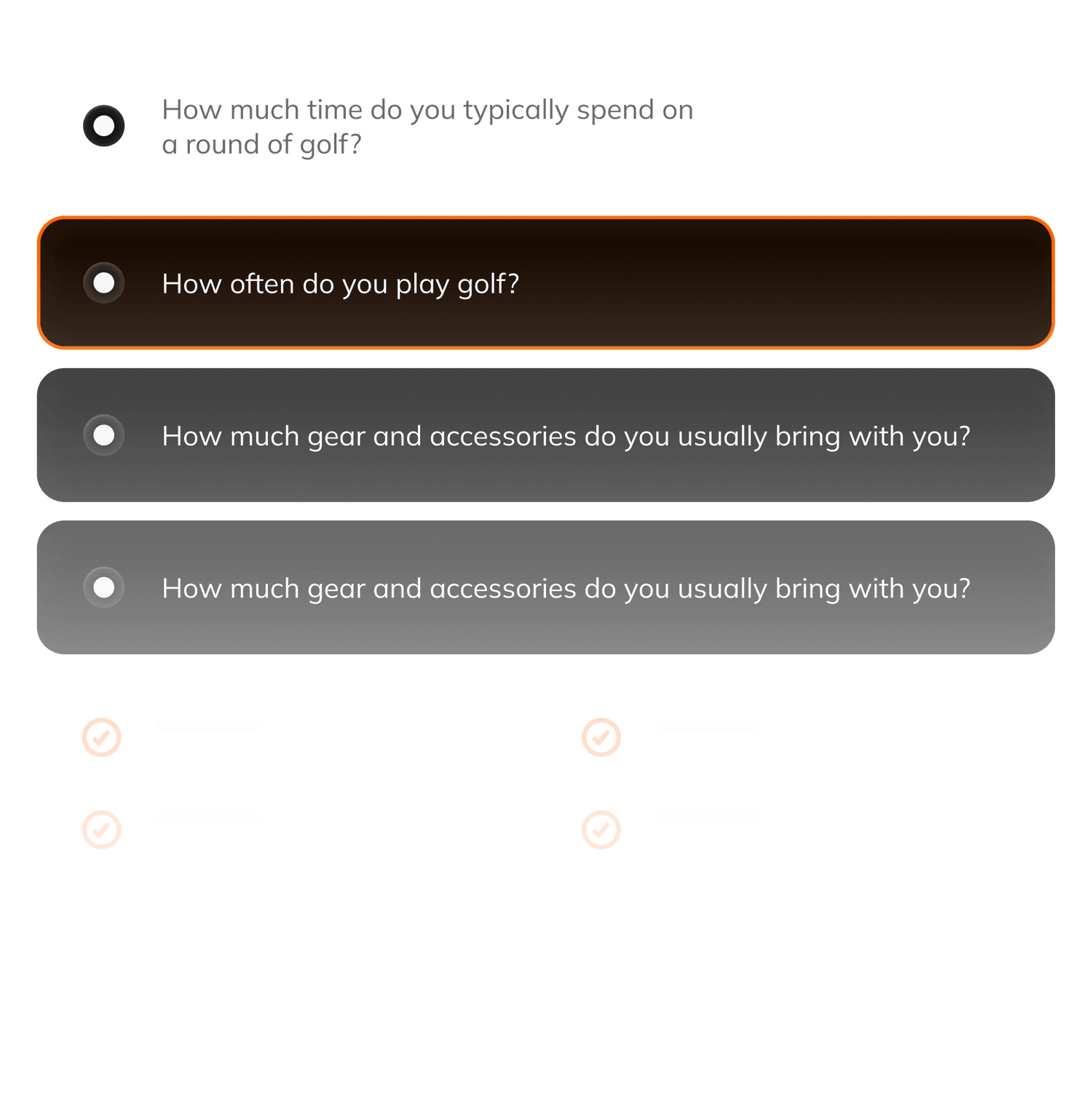
Is an Electric Golf Cart Right for You?
Unlock the Secret to a Greener, Quieter, and More Luxurious Golf Experience! Take our quick quiz to find the ideal electric cart tailored to your game and lifestyle
Collection
Recently viewed
Collection
Best Sellers

SkyTrak Launch Monitor & Simulator
$1,995