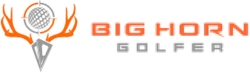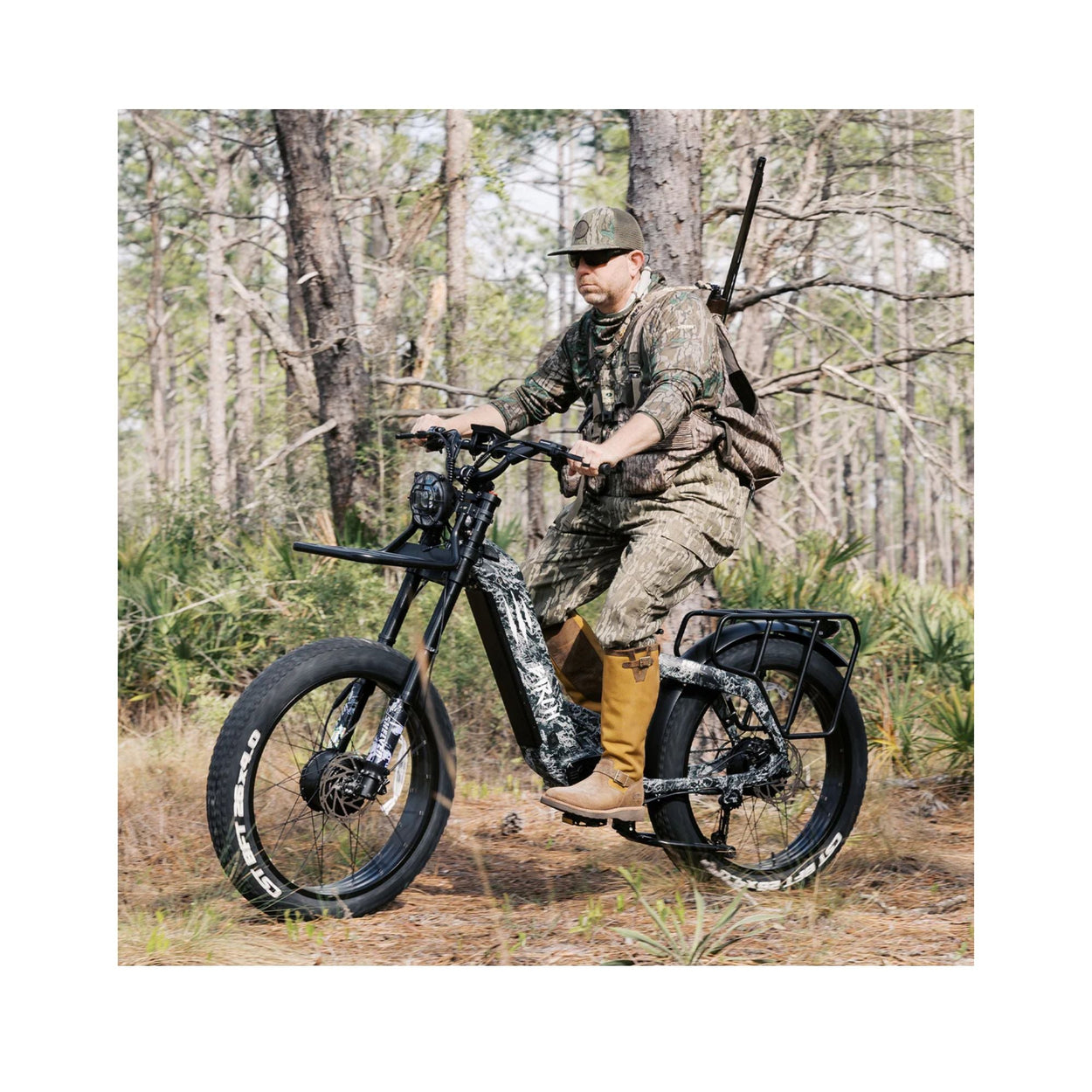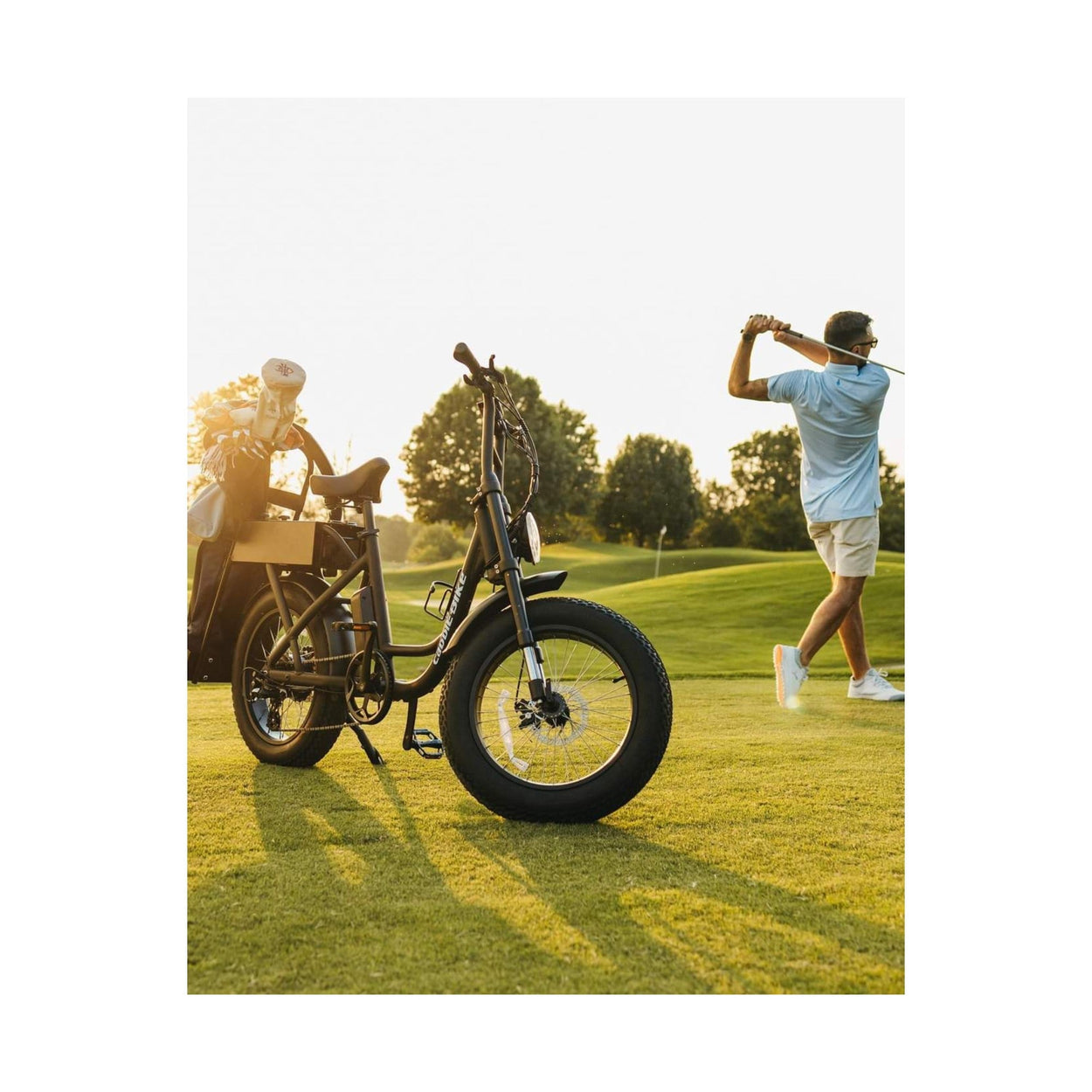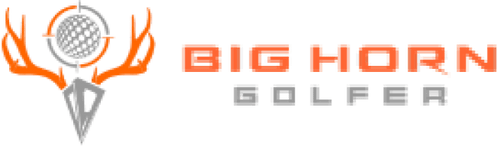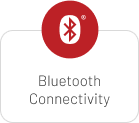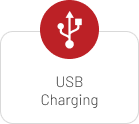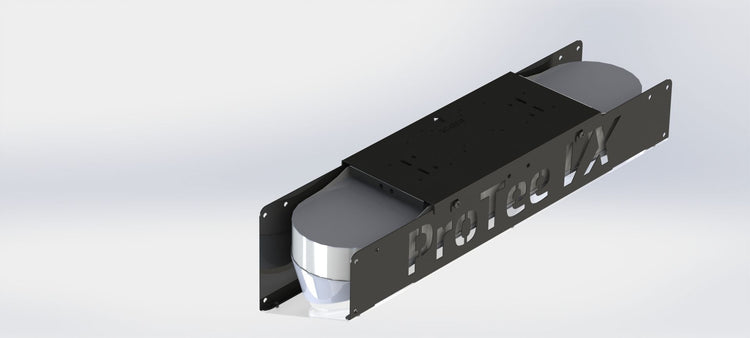Stewart Golf Warranty & Returns
REGULAR WARRANTY
Electric Carts & Chargers
All Stewart Golf carts and chargers are covered by a 24 month warranty from the date of purchase. The warranty covers manufacturing defects that occur during normal use and only applies to new Stewart Golf carts. Any breakage caused by accidental damage, or as a result of abuse or misuse, are not covered by warranty. The warranty is transferable but only covers purchases made in the continental United States of America.
Lithium Battery Warranty
The Stewart Golf lithium battery is covered by a 24 month warranty. If the battery fails in the first 24 months it will be replaced free of charge.
Accessories
All Stewart Golf accessories are covered for 12 months from date of purchase.
R Series Carts
If you have any problems with your R1 or R1-S Push cart, please contact us directly using the contact us form. Most parts can be fitted quickly with the help of our video guides, and we're always here for advice. Please email us at returns@bighorngolfer.com.
Approved Refurbished
All Approved Refurbished carts are covered by a 12 month warranty from the date of purchase.
Extended Warranty
The terms of any extended warranty purchased are identical to those of the regular warranty but extend by an additional 12 months from the date of purchase (three years in total for new electric carts and two years in total for Approved Refurbished electric carts)
Other Warranty Information
If you require service covered by the warranty please email us at returns@bighorngolfer.com. Any parts replaced under the warranty, at no charge, do not carry a new warranty.
In the event that you are unable to replace the part yourself, please retain all the original packaging material to return your trolley for repair. All trolleys must be returned in the original packaging. If you do not have the original packaging material we can provide a new box at your expense.
In the event a replacement part is needed but not covered by the warranty you will be responsible for all costs.
90 DAY MONEY BACK GUARANTEE
YOUR 90-DAY TRIAL
We’re confident you will enjoy your golf more when using a Stewart Golf electric caddie for just one round. But to be sure, we are giving you a full 90-days to trial it out, because we truly believe it’s the best way to play golf.
YOUR QUESTIONS ANSWERED
HOW DOES THE 100-HOLE TRIAL WORK?
Traditionally, our customers play 3 times per week however we are giving you 30 days to reach that 100-hole target. If you happen to play 540 holes, we are even happier!
1. Simply order any new electric caddie. Your trial begins when your caddie arrives via secure courier.
2. Take it to the course and have the round of your life.
3. Keep enjoying golf and tell your friends about your new Stewart machine. If for any reason it’s not quite working out for you, simply contact us within 30 days and we’ll arrange collection and full refund. There are no fees for collection or restocking here!
DO I NEED TO KEEP THE PACKAGING?
Yes, you should keep the packaging while the trial is in place. Once completed, we recommend you keep the box ready for future servicing.
If you do want to return it, simply package it back up in the box, removing any shipping labels, ready for our courier to pick it up.
HOW DO PAYMENTS AND REFUNDS WORK?
Our 100-hole guarantee is as simple as it sounds. When you order, we will take payment using the method you chose at checkout. In the unlikely event you would like to return the product, you will be fully refunded.
Refunds are processed when the machine arrives at our HQ, via the original payment method. There is no restocking fee at all. If you took advantage of our financing options, we’ll take care of cancelling your agreement for you and any instalments paid will be refunded.
AM I USING A CADDIE WHICH HAS BEEN USED AND RETURNED BEFORE?
No, we only send out brand-new machines. Any machine which is returned, receives a 20-point check from our technicians and is then resold in our approved refurbished range.
Returns
You may return unused goods, along with all original packaging and any labels within 30 days of receipt.
New electric caddies may be returned within 90 days of receipt, for a full refund, as part of our 90-day money-back guarantee.
Approved Refurbished caddies are not covered by our 90-day guarantee, and are subject to the restocking fee as outlined below.
Personalized & Custom items are not eligible for a refund.
Any items returned for credit must meet the following criteria:
- Items must not be damaged
- Accessories and Push Carts must not be used
- In original packaging with all materials labelling in tact. Please follow packing instructions carefully, as damage incurred during transit will void your warranty.
- Include a proof of purchase
- Returned at owner's expense (not including electric caddies under 90-day money-back guarantee)
- Receive Return Authorization number
Upon receipt, items will be inspected and determined if all of the above criteria has been met. If Stewart Golf USA determines that the product has been used there will be a 25% restocking fee. Caddies returned as part of our 90-day money-back guarantee will not be subject to any restocking fee.
The customer is responsible for any damage occurred in the return shipping.
After 30 days from date of purchase, no returns will be allowed (unless covered under the 90-day trial).
Contact us at: returns@bighorngolfer.com
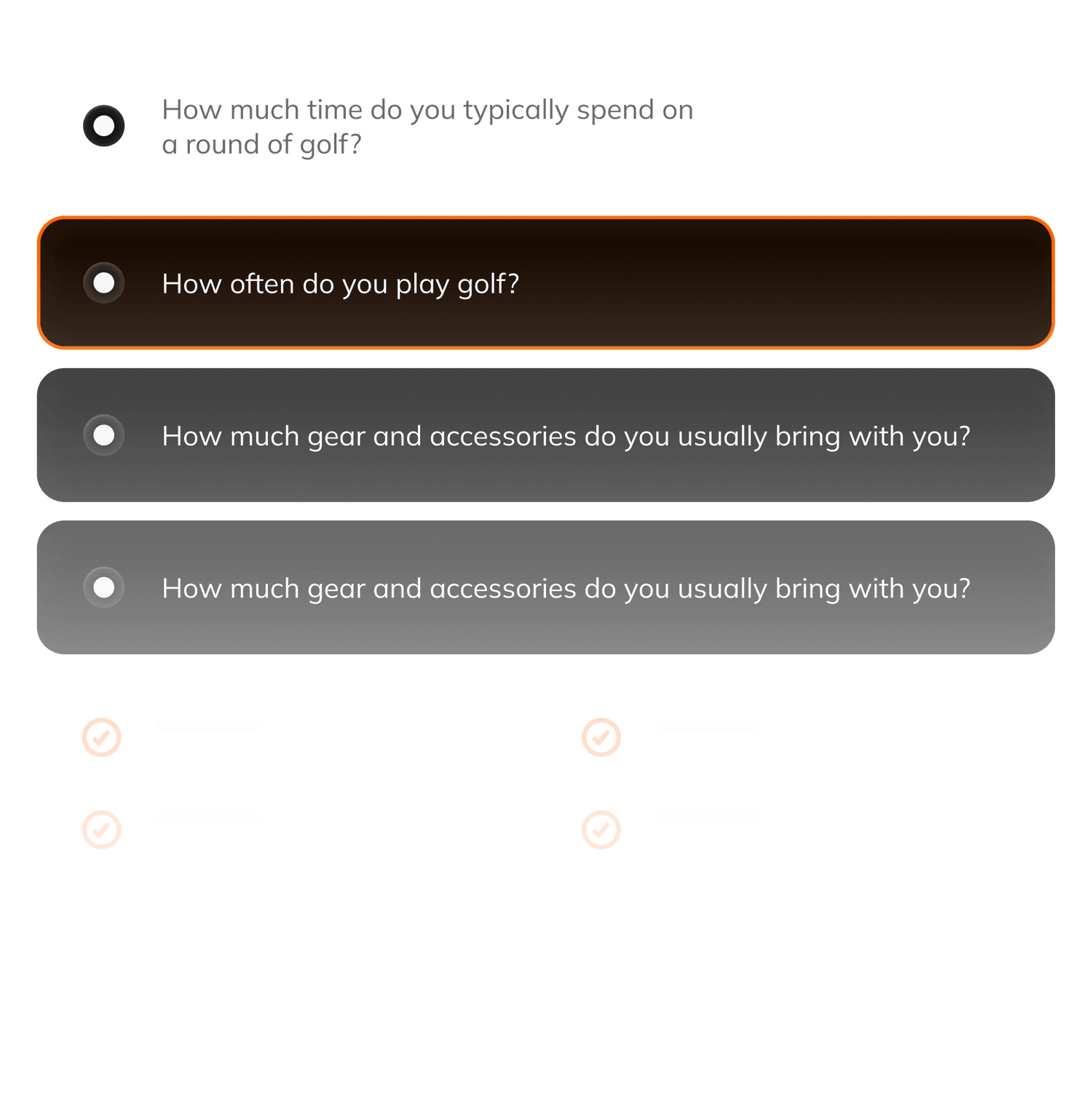
Is an Electric Golf Cart Right for You?
Unlock the Secret to a Greener, Quieter, and More Luxurious Golf Experience! Take our quick quiz to find the ideal electric cart tailored to your game and lifestyle
FAQs
Product FAQs
Top questions about our Stewart Golf X10 Follow/Remote Control Electric Push Cart
Can you switch the rear wheels from side to side so they wear more evenly?
Collection
Best Sellers

Stewart Golf X10 Follow/Remote Control Electric Push Cart
$2,849