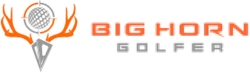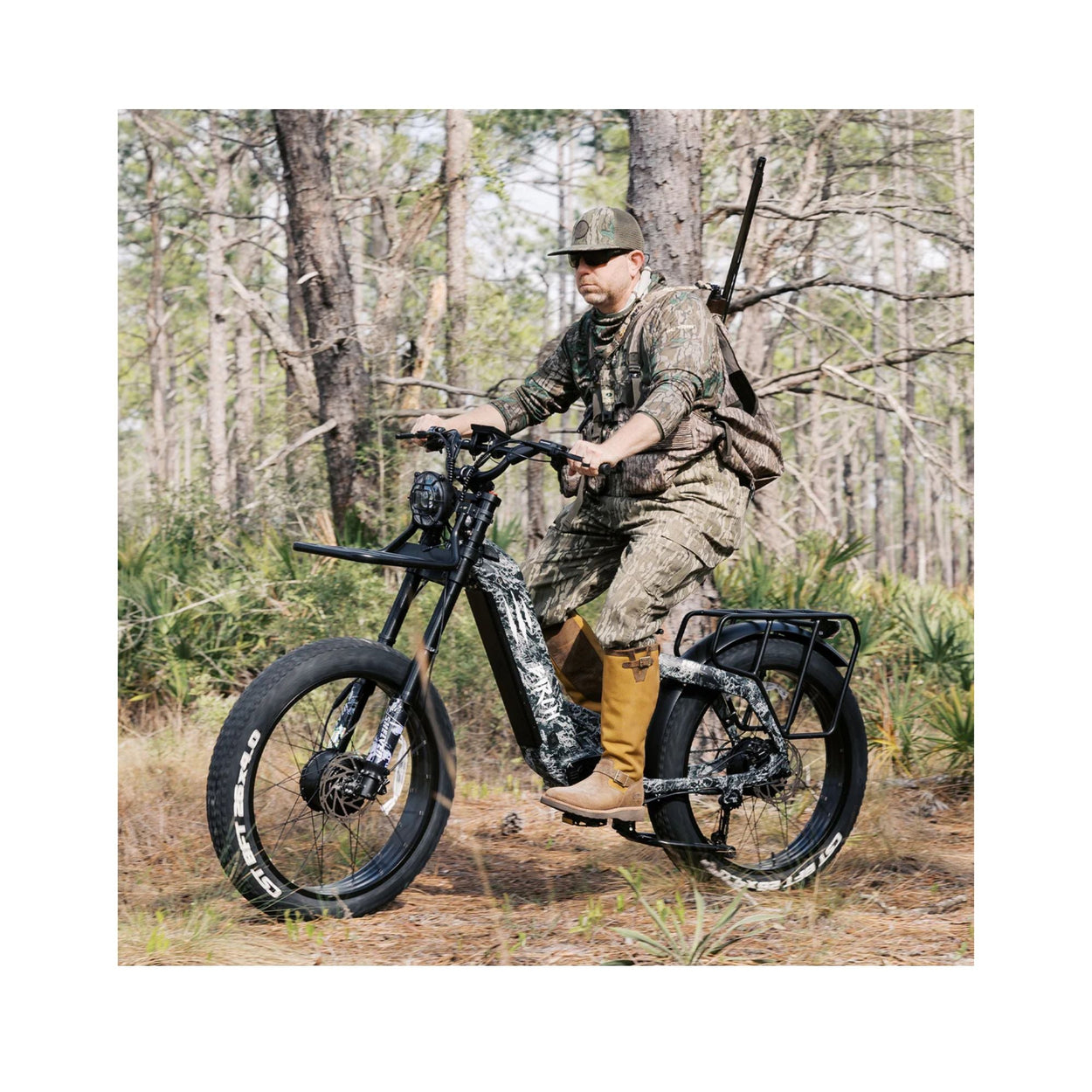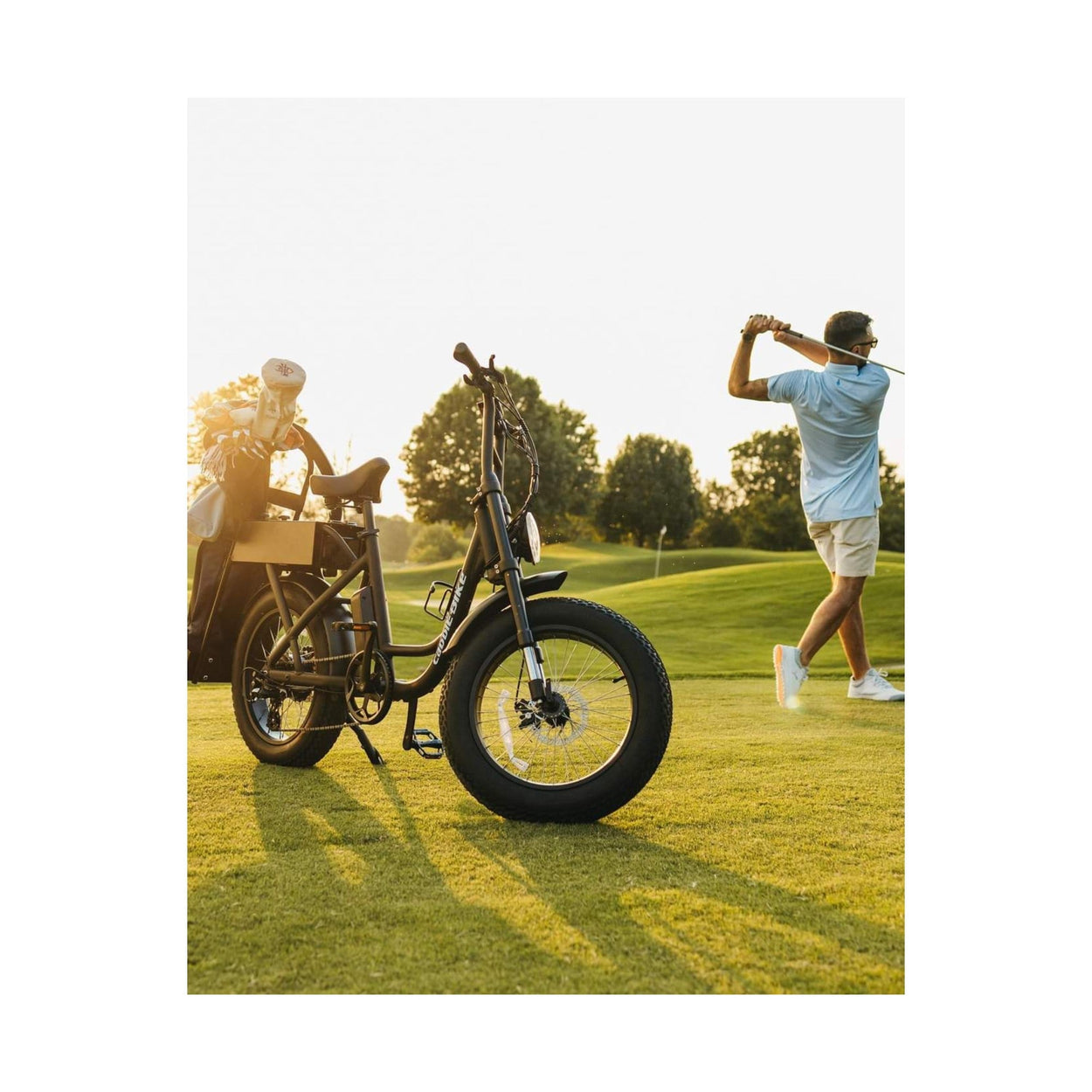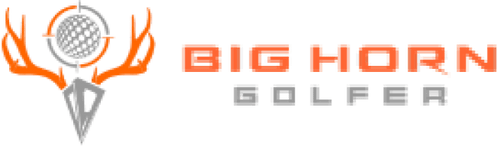ARTICLE
Troubleshooting Slow Electric Golf Cart with New Batteries: Uphill Performance Issues
Chris Lang
Read Time: 26 minutes

Discovering your golf cart is still slow even after fitting it with new batteries can be puzzling and frustrating. Exploring this piece, we unearth the less apparent factors contributing to your golf cart's sluggishness despite the installation of new batteries, challenging the widespread notion that new power sources are a panacea. I'm going to guide you through the ins and outs of inspecting your golf cart's electrical framework and mechanical soundness, getting a deeper grasp on what it really means for your battery to be in top shape, all while making sure everything is tuned just right for peak performance.
We're going to guide you through the process of figuring out why your golf cart isn't zipping as fast as it should, boosting its ability to tackle hills with ease, and squeezing every bit of power out for top-notch efficiency. After diving into this guide, you'll find the once intimidating task of troubleshooting becomes simpler as you learn to navigate through peculiarities unique to your model and tackle issues like voltage dips or malfunctioning parts with ease.
Diagnosing Speed Issues in Golf Carts with New Batteries
When a golf cart with new batteries experiences speed issues, it's essential to check the battery connections and ensure they are secure and corrosion-free. Verify the battery voltage matches the cart's requirements. Inspecting the motor, controller settings, and solenoid can also reveal potential problems affecting speed. A professional diagnostic tool might be needed for a thorough analysis.
Understanding the Role of Electrical Systems and Mechanical Integrity
Swapping out old batteries for shiny new ones in your golf cart might seem like a no-brainer fix to speed issues. But here's the twist: it doesn't always work. The heart of the problem often lies within the electrical systems or mechanical integrity of your cart.
If you've ever felt like Sherlock Holmes trying to solve a mystery, diagnosing golf cart speed problems is right up your alley. Electrical faults can be sneaky, hiding anywhere from corroded wires to malfunctioning controllers. On top of that, mechanical gremlins could be lurking—think misaligned wheels or worn-out bearings dragging down your ride.
To start unraveling this puzzle, make sure every component is singing in harmony by checking connections for corrosion and ensuring moving parts are well-oiled and aligned properly.
The Importance of Battery Condition Beyond Freshness
New batteries look great on paper (and feel even better when installed), but their condition extends beyond just being fresh off the shelf. A battery's true colors show through its maintenance and charging habits.
Failing to maintain a proper charge cycle can leave you high and dry on hole 9 with diminished performance—even if those batteries still have that new-car smell. Regularly testing battery voltage ensures they're not only charged but holding charge efficiently over time.
Exploring the right ways to charge will ensure your golf cart stays in top-notch condition, preventing any mid-course power losses that leave you puzzled.
Essential Checks for Optimizing Golf Cart Performance

To optimize battery operated golf cart performance, regularly inspect and maintain the batteries, ensuring they are fully charged and connections are clean. Check tire pressure, as incorrect pressure can affect speed and efficiency. Regularly inspect the alignment and suspension for signs of wear or damage. Also, verify the motor and controller settings are optimized for your typical use. In addition, evaluating golf cart battery costs is essential for cost-effective maintenance and operation, ensuring you make informed decisions about battery investments to maintain optimal performance.
Verifying Battery Pack Voltage
The heart of your golf cart's performance lies in its battery pack. Think of it as the fuel tank of a traditional car, but instead of gas, it's powered by electricity. To ensure your cart is running at peak efficiency, checking the entire battery pack’s voltage is crucial. A fully charged set should read around 36 or 48 volts depending on your model - anything less means you're not getting full power.
A common pitfall is assuming all new batteries perform equally right off the bat. But like athletes needing warm-up before a game, batteries also need proper conditioning to reach their top form. Make sure they are fully charged and have gone through several cycles before expecting optimal performance.
If you suspect issues with your battery pack's output, consulting detailed guides from trusted sources can help diagnose and remedy potential problems effectively.
Testing Speed Sensor Functionality
Your golf cart’s speed sensor acts much like a referee in sports – ensuring that everything runs smoothly and according to rules (or in this case, desired speeds). If your cart starts acting more like a tortoise than a hare despite having fresh batteries, the speed sensor might be throwing flags on play without you knowing.
To test if this component plays spoilsport in your golfing escapades requires some technical maneuvering which involves accessing the motor and using specific tools designed for diagnosis. While tackling these steps may seem daunting at first glance, comprehensive tutorials can guide you through each process step-by-step, ensuring nothing holds back those wheels from spinning fast and free. Often motorcycle golf carts have the same issue.
Strategies for Enhancing Uphill Performance

Enhancing a golf cart's uphill performance involves ensuring your battery pack is in top condition and fully charged. Consider upgrading to a higher torque motor or controller for better performance on inclines. Lightening the cart's load and ensuring tires are properly inflated can also improve uphill capability. For electric carts, periodically checking and maintaining the battery connections and health is crucial. Additionally, exploring high-performance electric golf scooters can offer alternatives with superior incline capabilities and efficiency.
Battery Management Techniques
Maintaining your golf cart's battery life is like keeping a campfire burning on a windy night; it requires constant attention and the right techniques. To ensure your golf cart doesn't lose its pep on uphill climbs, start with fully charging your batteries before each use. Yet, bear in mind that tipping the scales towards overcharging is equally harmful as not giving it enough juice. Consider investing in a smart charger that automatically adjusts to the correct charging level.
Additionally, regularly check your battery terminals for corrosion or loose connections. A clean connection ensures maximum power transfer from the battery to the motor. Dive into Big Horn Golfer's extensive manual on battery upkeep for additional insights on keeping your power source in prime condition.
Weight Distribution and Mechanical Adjustments
The way you distribute weight in your golf cart can dramatically affect its uphill performance. Think of it as balancing scales; too much weight on one end will tip performance out of favor. Try to evenly distribute heavy items throughout the cart and avoid unnecessary baggage that could weigh down the vehicle.
Tweaking the machine's inner workings is equally vital for improving its capability to tackle steep climbs. Ensuring that tires are properly inflated will reduce rolling resistance, while periodically checking alignment and suspension components can prevent any drag or strain on the engine during inclines.
Ensuring Maximum Efficiency through Controller Settings
Golf carts are not just about batteries and wheels; the controller plays a crucial role in how they zip around. Consider it the intellect behind your golf cart, governing velocity, power, and operational effectiveness.
Matching the voltage of your new batteries with your golf cart's controller settings is key to unlocking maximum performance. If there’s a mismatch, you’re essentially trying to fit a square peg into a round hole—frustrating and futile.
The Importance of Battery Condition Beyond Freshness
New doesn't always mean optimized. Even brand-new batteries need proper charging before their first use to ensure they're at peak condition. It’s like stretching before running; skipping this step can lead to underperformance or even damage over time.
Maintenance goes beyond initial setup too. Regularly checking battery health can prevent surprises down the road because nothing ruins a day on the links quite like being stranded between holes 7 and 8 due to power issues.
Verifying Battery Pack Voltage
A multimeter becomes your best friend when verifying battery pack voltage. With this unassuming device, you're granted a glimpse into the core of your golf cart's power network, ensuring its rhythm remains steady—an essential step in unraveling the mystifying decelerations that appear disconnected from the battery's vitality.
Finding discrepancies early allows for timely adjustments rather than mid-course corrections when you'd rather be focusing on perfecting that swing or enjoying nature during hunting trips with Big Horn Golfer gear.
Inspecting Solenoid and Wiring Connections
Imagine your golf cart is a rock band. The solenoid? It's the lead singer, calling the shots on when power hits the stage. Your wiring connections are the unsung heroes—the roadies—making sure everything’s connected right for a flawless performance. But what happens when there's corrosion or looseness in these crucial components? You've got it: your golf cart slows down, missing its cue to shine.
To tackle this head-on, first focus on understanding how solenoids function. These electromagnetic switches play a pivotal role in controlling your golf cart's speed by managing electrical currents from the battery to drive system. A faulty solenoid can mimic having flat batteries even if they're brand new.
Next up, scrutinize those wiring connections like you’re looking for loose change under couch cushions. Corrosion or loose wires aren’t just minor annoyances; they’re speed thieves lying in wait. They interrupt current flow like static does to music—a real vibe killer for any performance. Ensuring these connectors are clean and tight not only restores harmony but also prevents potential breakdowns during your most epic moments out on the green or while hunting.
Far from being a mere chore, this upkeep is pivotal in ensuring your journey remains swift and seamless. So grab some tools and give those connectors and solenoids an encore-worthy checkup.
The Critical Role of Fully Charging Your Battery Pack

Fully charging your golf cart's battery pack is crucial for optimal performance and longevity. A fully charged battery ensures maximum power output, allowing for better speed and efficiency. It also prevents deep discharge cycles that can significantly shorten a battery's lifespan. Use a smart charger that automatically stops charging once the battery is full to avoid overcharging.
Understanding the Role of Electrical Systems and Mechanical Integrity
Imagine a world-class athlete who's just had the best meal possible but hasn't slept in days. That's your golf cart with new batteries that aren't fully charged. The electrical system, akin to our athlete's muscles, needs both fuel (charge) and rest (proper maintenance) to perform at its peak. Without full charges, even brand-new batteries won’t deliver their best on the course.
Faulty or aging components in the mechanical structure can also drag down performance, much like an injury would for our hypothetical athlete. These could range from worn-out tires to misaligned wheels—all contributing factors that limit speed regardless of battery condition.
The Importance of Battery Condition Beyond Freshness
A common mistake is thinking fresh off-the-shelf means ready-to-go when it comes to batteries. But here’s where things get tricky; not all new batteries come fully charged. Ensuring they're topped up before hitting the fairway is crucial for maximum power output and longevity.
Maintenance doesn't stop after the initial charge either; regular checks are key. Think about how you might regularly tune-up your car—it’s no different for your golf cart’s battery pack to keep them running smoothly. Overlooking this step could lead you into rough terrain mid-game when power dips unexpectedly because hey, nobody likes a surprise walk home.
Troubleshooting Specific Models and Components
When troubleshooting specific models and components of golf carts, refer to the manufacturer's manual for detailed guidance on maintenance and problem-solving. Pay special attention to common issues related to your model, such as battery problems in electric carts or fuel system issues in gas carts. Inspect wear-and-tear parts like belts, brushes, and bearings regularly.
Addressing Club Car Model-Specific Issues
If your Club Car golf cart starts lagging, especially on hills, you might be dealing with model-specific quirks. First off, check the throttle sensor; it's a common culprit behind sluggish performance in these models. If the sensor is out of whack, your cart won't get the "go fast" memo.
Another issue could be with the MCOR (Motor Controller Output Regulator). Sometimes, when this part starts malfunctioning, it seems like your battery's dying because it throttles down your speed. A quick test or replacement often brings back that zip you're missing.
Last but not least, don't overlook tire pressure. It sounds simple because it is – low pressure equals more drag and less zoom. Give those tires a good pump to make sure they're not holding you back.
Diagnosing Faulty Speed Controllers
A dodgy speed controller is like having a broken gas pedal – no matter how hard you press, you’re going nowhere fast. Start by checking for error codes which can give clues about what’s wrong. Sometimes resetting the controller brings everything back online.
If resetting doesn’t do the trick, wiring issues may be to blame. Look for loose connections or damaged wires that could interrupt power flow to your controller.
Dealing with Voltage Drops within the Battery Pack
Voltage drops are sneaky; they sap your golf cart's strength without any obvious signs until you hit a hill and suddenly feel like you’re driving through molasses.
Test each battery individually to catch any weak links in the pack.
If one battery’s voltage dips significantly below others', replacing just that one can restore harmony—and speed—to your setup.
The Impact of Loose or Corroded Battery Cable Connections
That's what happens when the battery cable connections in your golf cart are loose or corroded. They hold back the power that could be zooming you across the green.
Loose connections might seem like small potatoes, but they disrupt the flow of electricity from your batteries to where it’s needed most. It's akin to trying to drink a milkshake through a straw full of holes; you're not getting all you should with each sip. This results in reduced speed and can even cause unexpected stops mid-journey, turning what should be smooth sailing into a frustrating experience.
Corrosion adds another layer of trouble. Corrosion essentially serves as an unwelcome blockade, deteriorating the electrical linkage even more. Think about it as if rust decided to play goalie against electricity reaching its destination - blocking goals left and right. To combat these issues, regular inspection and maintenance are key. Cleaning terminals with a baking soda and water mixture can help remove corrosion build-up while ensuring cables are tight will prevent them from becoming loose. Learn how here. By keeping those connections clean and secure, you ensure maximum efficiency for your electric chariot’s next outing on or off the course.
Comprehensive Troubleshooting Methods for Optimal Performance

Comprehensive troubleshooting for optimal golf cart performance includes a systematic check of all components. Start with the power source, ensuring batteries or fuel systems are functioning correctly. Inspect the electrical system, including wires, connectors, and switches. Check the drivetrain, brakes, and tires for wear and proper operation. Regularly review performance data or error codes from the cart's onboard diagnostics, if available, to identify potential issues early. Furthermore, understanding the benefits and drawbacks of lithium golf cart batteries is vital for informed maintenance and optimization strategies, ensuring both efficient operation and longevity of your golf cart.
Diagnosing Speed Issues in Golf Carts with New Batteries
Facing speed issues even after upgrading to new batteries? It's a common puzzle. Fresh batteries don't always mean faster carts. A holistic approach is crucial here.
Start by scrutinizing both the electrical systems and mechanical integrity of your cart. Often, overlooked glitches or wear can hinder performance despite battery updates.
Battery condition goes beyond mere freshness. Proper charging habits and maintenance play pivotal roles in ensuring that your golf cart lives up to its potential speed-wise.
The Importance of Battery Condition Beyond Freshness
A full charge cycle isn’t just about plugging in overnight; it’s an art form for longevity and peak performance. Always adhere to manufacturer guidelines for optimal results.
Maintenance doesn't stop at charging routines either. Regularly check connections for corrosion or looseness - these minor checks can prevent major slowdowns on the course or trail.
Ensuring Maximum Efficiency through Controller Settings
Voltage mismatches between your battery pack and controller settings are like trying to fit a square peg into a round hole: inefficient and frustrating. Adjusting controller settings accordingly can unleash the true power of your upgraded batteries, allowing you to glide across greens effortlessly.
To wrap things up neatly (without literally wrapping anything), remember that diagnosing golf cart speed issues requires more than just swapping out old batteries for new ones; it demands attention to detail across multiple facets from electrical system checks, precise battery care practices, right down to tweaking controller configurations as needed.
Conclusion
Realizing your golf cart is slow with new batteries can be a head-scratcher. However, you're now clued in on the actual situation behind the scenes.
First off, fresh batteries aren't always the fix-all. You learned that checking both electrical systems and mechanical health matters just as much.
Next up, ensuring those new batteries are in tip-top shape is crucial—think proper charging and maintenance for peak performance.
Beyond this, optimizing controller settings and keeping an eye out for loose or corroded connections play big roles too.
In essence, diving deep into diagnostics beats scratching your head any day. With these insights in hand, tackling a golf cart slow with new batteries feels less daunting and more doable. So roll up those sleeves; it's time to get that cart zipping along again!
Q: Why is my electric golf cart running slow uphill even with new batteries?
A: There could be several reasons for your electric golf cart running slow uphill, such as weak batteries, low battery voltage, or challenges with the cart's speed.
Q: What should I do if my golf cart goes slow with new batteries?
A: If your golf cart is running slow with new batteries, you may need to check the battery connection, ensure the batteries are fully charged, or inspect for any issues with the cart's performance.
Q: How can I troubleshoot slow uphill performance issues with my electric golf cart?
A: To troubleshoot slow uphill performance, you can check the battery connections, test the batteries for charge, inspect the wiring for any damages, and ensure the motor is running efficiently.
Q: Will my golf cart lose speed if the batteries are not fully charged?
A: Yes, if the batteries are not fully charged, your golf cart may experience a decrease in speed and performance.
Q: What are the possible causes of my cart's slow speed despite having new batteries?
A: The slow speed of your cart with new batteries could be due to weak batteries, low battery voltage, issues with the motor, or problems with the electrical system.
Q: Can the type of batteries affect the performance of my electric golf cart?
A: Yes, using weak or improper batteries can significantly impact the performance of your electric golf cart, leading to issues like slow speed and difficulties going uphill.
Q: How many batteries does a typical electric golf cart require?
A: A standard electric golf cart usually requires six batteries to operate efficiently and maintain optimal performance.
Articles
More Articles

Backyard DIY Golf Net Setup: The Complete Guide to Building Your Home Practice Area

Best Golf Net for Home: Find Your Perfect Practice Net for Golf Hitting