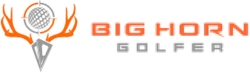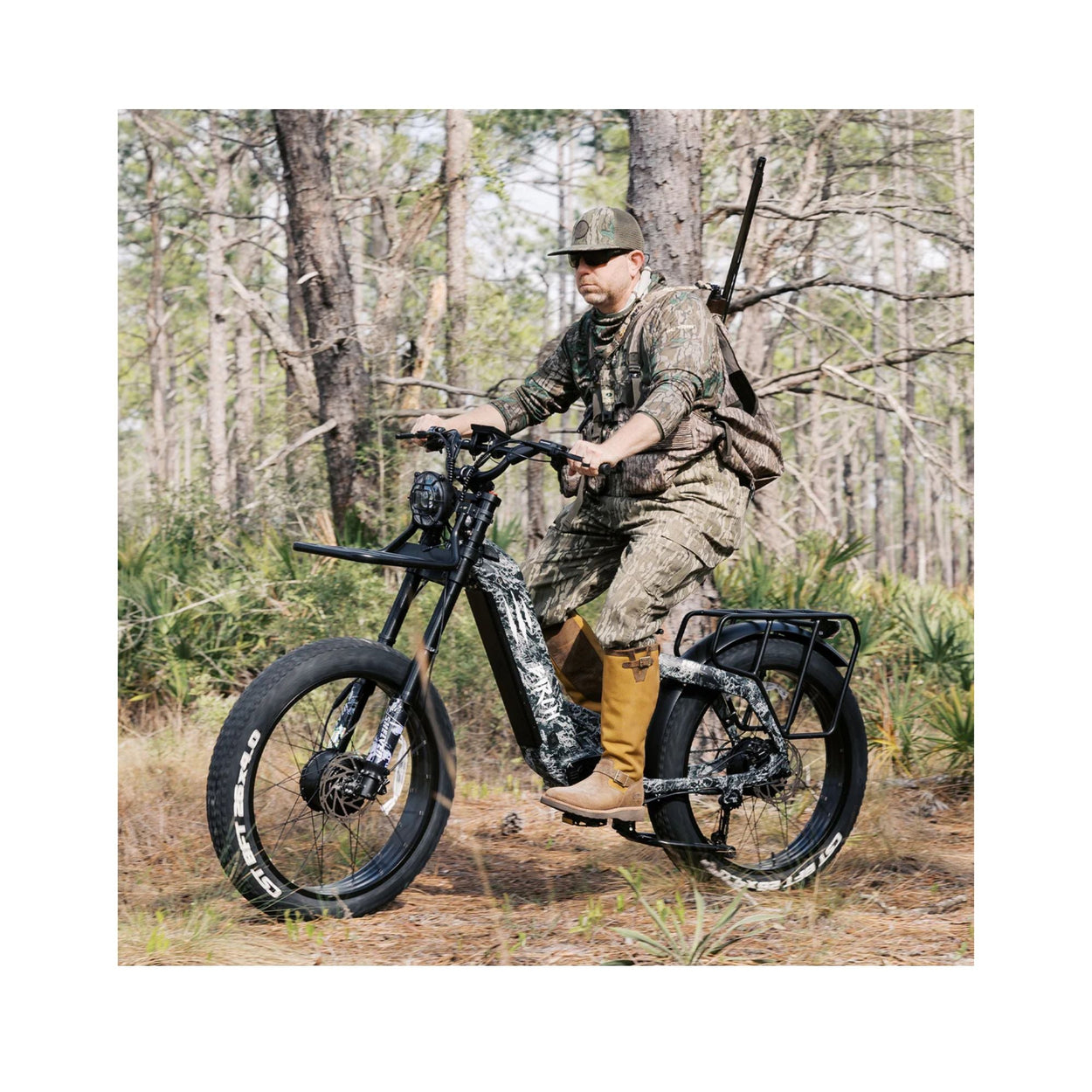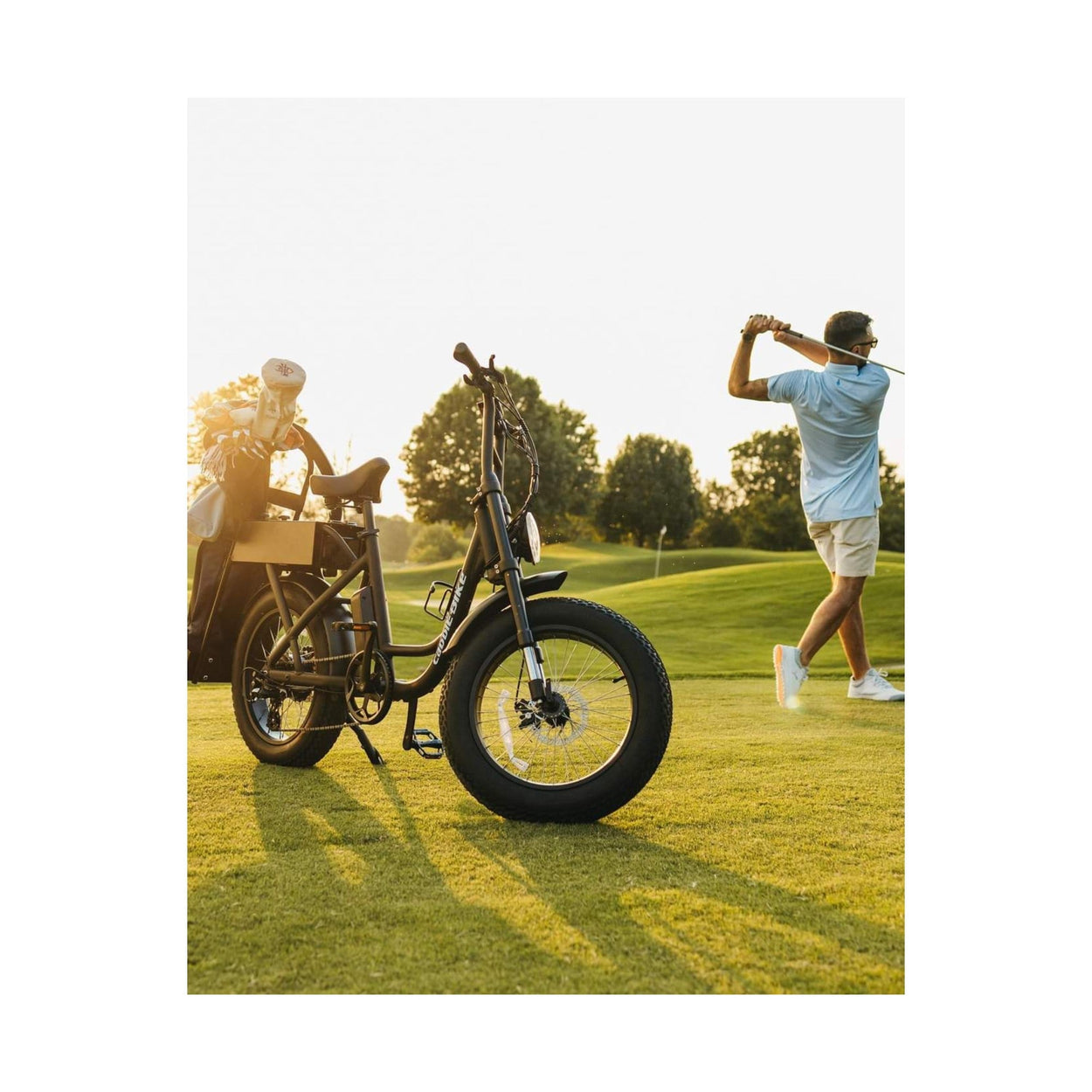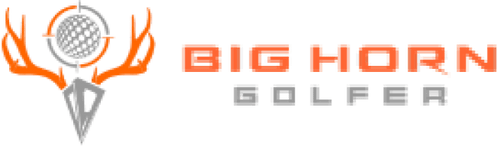ARTICLE
Golf Simulator Set-Up Guide for a Tournament
Chris Lang
Read Time: 19 minutes

With an estimated compound annual growth rate of 10% between 2022 and 2030, the golf simulator market is only going to grow stronger. And why wouldn’t it? The prospect of indoor golf allows players to enjoy their favorite game regardless of the weather conditions. Plus, having access to a simulator setup lets golfers play in one place, rather than traveling all over the country just to get a taste of their favorite courses.
That’s where you come in.
By purchasing a golf simulator package, you’re able to host tournaments that attract golfers to your venue. There’s clearly a business idea here – become the golf sim of choice and charge money for access – but you can also use simulated tournaments as networking events that benefit your company.
The question is simple – how?
You’ll get the answer in this comprehensive guide to setting up a golf simulator build specifically for tournament play.
Understanding Golf Simulator Basics
First, the basics – the key components that you need to build a golf simulator. All of the following are usually required, with many companies offering packages that incorporate the entire golf simulator setup into a single bundle:

- Impact Screen – A screen – usually made with canvas – that both absorbs the impact of the ball in flight and displays course imagery to the player.

- Launch Monitor – A system that uses cameras, Doppler lasers, or infrared to measure metrics related to the ball as it’s struck. These metrics often include ball speed, angle (both of the ball in flight and the club when it strikes), and spin rate.
- Simulator Software – Without software to display course imagery, all you have is a set of metrics tracked by your launch monitor. It’s your software that allows your simulator to provide the best golf experience to players.
- Projector – Stationed a distance away from the impact screen, a projector beams imagery onto the screen via the simulator’s software.
- Golf Net – What happens if a player’s shot goes wildly off-course? Without a golf net, that ball is sent pinging around the room, potentially causing injury. So, the net is there to catch any errant shots.

- A Golf Mat – Mats are usually made using simulated turf, often with a place to hold a tee. These mats typically have two components – a hitting mat from which players take their shots and landing turf that cushions the ball as it lands while protecting your floor.
Combined, these components provide a realistic golfing experience. The hardware tracks the ball’s flight and protects the surroundings, while your software – running on an appropriate computer – emulates real golf courses that are displayed on the impact screen. Affordable high-quality golf simulators under 10k make immersive setup accessible to a broader audience.
Choosing the Right Golf Simulator for Tournaments

You could have all of the components to build a home golf simulator but that wouldn’t necessarily mean you have a simulator that’s good for tournament play. Other factors go into your simulator build, including size, the technical specifications of your hardware, and the simulator’s capacity to enable multiplayer action for a group of golf enthusiasts.
Space and Location Considerations
You’ll need a considerable amount of space for a full golf simulator package, with Carl’s Place suggesting a minimum of 14 feet wide by 18 inches deep. The depth is especially important if you’re using a laser-based launch monitor as the ball needs room to travel for the hardware to catch all relevant metrics. Assuming you’re looking for a golf simulator to use indoors, you’ll also need at least 9 feet of space from floor to ceiling, giving your players enough room to complete golf swings without restrictions.
For an indoor setup, you could consider renting a conference hall or establishing warehouse space. The key factors are enough room for the ball to travel a short distance and a ceiling height that allows a full swing.
Outdoor setups are a little easier to manage space-wise, with nets becoming essential to ensure players don’t have to keep running after errant shots. You may also need to erect a canopy to protect your hardware, as it’ll be exposed to the elements and could be damaged if it starts raining.
Technical Requirements and Setup
On the more technical side of things, your first consideration is having the appropriate computer hardware to run your simulation. The specifications required vary – each software is different, with some being more complex than others – so check with your simulator’s retailer before committing to a purchase. You can also check a detailed review of Protee VX that offer valuable insights into its compatibility and performance, ensuring your computer setup aligns seamlessly with this advanced golf simulation technology
Your computer’s processor and graphics processing unit (GPU) are the two most important factors. Thankfully, most simulators don’t require the most modern GPUs on the market, which can cost close to $1,000. Typically, a GPU from Nvidia’s Geforce GTX 1600 range – or an AMD equivalent – should be enough to handle the simulation’s graphical requirements. As for the process, something from the i5 range of Intel processors or above should do the trick.
Many simulators need access to Wi-Fi to track scores and maintain interactive elements, such as online leaderboards. As for power, you can generally use wall-based sockets or adaptors that are surge-protected and contain multiple plugs. Your computer, impact screen, projector, and launch monitor will all have separate power sources, so ensure you have at least four sockets available.
Configuring the Simulator for Tournament Play
While you may have everything you need to run a golf simulation, tournament play requires more complicated configurations due to several golfers being involved. Thankfully, most modern simulator software comes with options to adapt your setup to the type of play you need. Professional golf simulator installation services can further streamline the process, ensuring that your setup is optimized for tournament play and providing expert guidance to enhance the overall gaming experience for multiple participants.
These options start with game modes – different methods of play that can range from full course to mini golf or driving competitions. Within those main modes, you may find different scoring methods, with stroke and match play being the most common. Stroke play emulates real golf matches – with total strokes for a course determining who wins – while match play tracks each hole, with the victor being the player who wins the most holes. Stableford is often provided, too, which assigns points based on the number of strokes played. For instance, a birdie may score five points, with a bogey scoring minus 1 or 2.
Your software should also allow adjustments for varying skill levels in the form of handicaps and mulligans, which opens up your tournament roster. Mulligans are especially useful for novice players and those who aren’t used to a simulated setup.
Finally – tournament formats.
You’ll need to determine a format, with straight elimination play being the most popular. Your software may be capable of maintaining brackets – and tracking winners and losers – but you may have to do this tracking manually. Round-robin, which is a league-type format, is also available. It takes more time to complete this type of tournament because each player gets to play all the other players at least once. But this also offers the opportunity for multi-day events and produces the fairest result. The best player overall wins because there’s no chance of a good player avoiding another good player due to the bracket setup of elimination play.
Integrating Scoring Systems
Your simulator system – and its incorporated software – should offer you the ability to track scoring for players. Typically, this will mean tracking strokes over the length of a course or hole, though many simulators can also track metrics like the longest drive or furthest putt.
In terms of working these scores into your tournament format, it all depends on the type of tournament you’re operating. Both stroke play and match play are viable in elimination and round-robin setups. However, you can also incorporate the previously mentioned other metrics – drive length, etc. – as well as have your software track and display scoring in real time.
Assuming you have a budget golf simulator, you may need to track these scores manually. The classic whiteboard and marker should work here, which provides players with all of the information they need at a glance. You can also provide your golfers with physical scorecards to track their strokes with the software doesn’t do it for them.
Enhancing the Tournament Experience
With your software set up and equipment in place, you already have an impressive tournament-ready golf simulator. Next up – taking your golf simulator enclosure from impressive to spectacular. Anything you can do to enhance the player experience will attract more people to your event, meaning you make more money or get access to better networking opportunities.
Here are a few enhancement ideas:
- Incorporate Multimedia Elements – Anything that closely emulates a real-life course, such as sound effects or commentary, makes the sensation of playing on a golf simulator more “real.”
- Use Real-Time Analytics – Configure your software to show the player how far their ball traveled, what level of spin they placed on it, and ball speed. Some software packages can display these metrics in real-time, along with course data.
- Customize the Virtual Environment – Incorporate elements such as wind affecting the flight of the ball or, if your software allows, having an audience around the tee and the green.
Adding Interactive Features
Beyond customizing your software to make it more engaging, you can do several things during the tournament itself. Live leaderboards that track tournament progress and player scores are great for when players are between stints on your simulator. Similarly, having player profiles available – potentially with information about their businesses if you’re running a networking event – gives non-playing golfers something to occupy their time.
There are also fun interactive challenges you may be able to hold between rounds, such as driving and closest-to-the-pin contests, that you can hold between full rounds.
Pre-Tournament Testing and Troubleshooting
Nobody wants their players to turn up to a tournament only to have equipment fail on them. Check all of the following at least the day before:
- Confirm your computer boots properly and that you can load your software.
- Hit some balls into the impact screen and examine it for signs of damage, such as cracks.
- Install foam behind the impact screen to cushion the ball and prevent damage to the adjoining wall.
- Examine your golf mat to ensure there are no nicks or divots that could influence the direction of a shot.
- Take shots with your launch monitor on to ensure it tracks all metrics correctly.
If you find that your launch monitor isn’t tracking shots well, clean the sensor to eliminate any dust or debris buildup. If that doesn’t work, you may have to buy a sensor replacement.
Ensuring Reliability and Accuracy

All players should have an equal playing environment, meaning it’s your responsibility to calibrate your equipment appropriately. Misalignment of sensors is a common problem, so you need to ensure all players are aware of the sensors while checking they stay in the same position throughout the tournament. Similarly, the calibration of those sensors should be the same for all players, meaning you need to record the starting calibration and continue tracking throughout to prevent any inconsistencies.
It’s also always worth having a backup plan when things go wrong. Having a stock of replacement sensors and golf mats can help with minor issues. More advanced hardware – such as your impact screen and computer – can also have backups available, though these are more expensive.
Safety and Accessibility Considerations
Finally – player safety.
Nets are a must around your simulator to catch any hooked or sliced shots. The more coverage you provide, the less likely that a ricochet will escape the simulation area and potentially injure an attendee. The previously mentioned foam behind your impact screen also serves to “cushion” the ball, preventing it from bouncing back at a player.
It’s also worth implementing a “do not cross” line behind the simulator – ideally at least two meters behind the player – so that people don’t accidentally walk into a club as it’s swung backward. A safety briefing held before the tournament allows you to inform players of all relevant safety precautions. Plus, you may consider having players sign a waiver to cover you in case someone breaks one of your safety rules and gets injured as a result.
If you’re hosting players with disabilities, you may need to provide more space in the playing zone to account for wheelchairs. It’s also worth having a disability golfing coach on hand to teach players who may not have played golf before. Beyond that, accessibility is your main concern. Ensure all players have clear access to the golf simulator, as well as access to facilities like toilets and any food you’ve set up for the event.
Create a Fun Simulated Golf Experience
With this golf simulator guide, you have everything you need to not only get the appropriate equipment but to create a tournament setting that attracts players. Planning is key. Simply setting up your hardware and hoping for the best won’t cut it. Everything needs to be tested and calibrated ahead of the tournament to save wasting time and angering your players.
But if you get everything right, you’ll have a setup that appeals to all – golf enthusiasts and those who want to try the sport alike – that enhances the traditional golfing experience.
Articles
More Articles

Backyard DIY Golf Net Setup: The Complete Guide to Building Your Home Practice Area

Best Golf Net for Home: Find Your Perfect Practice Net for Golf Hitting