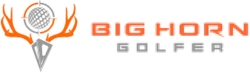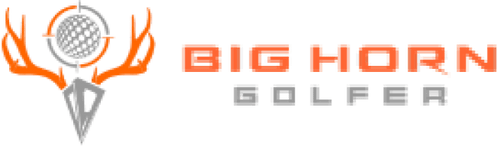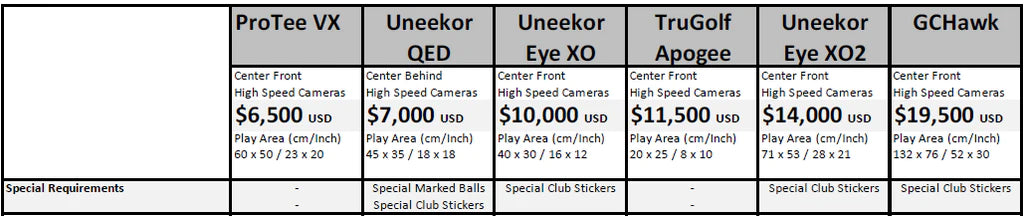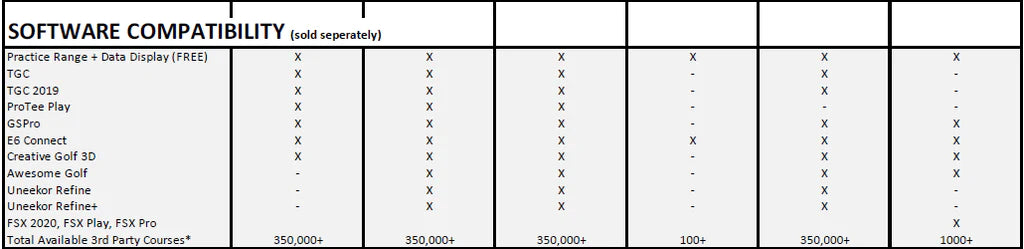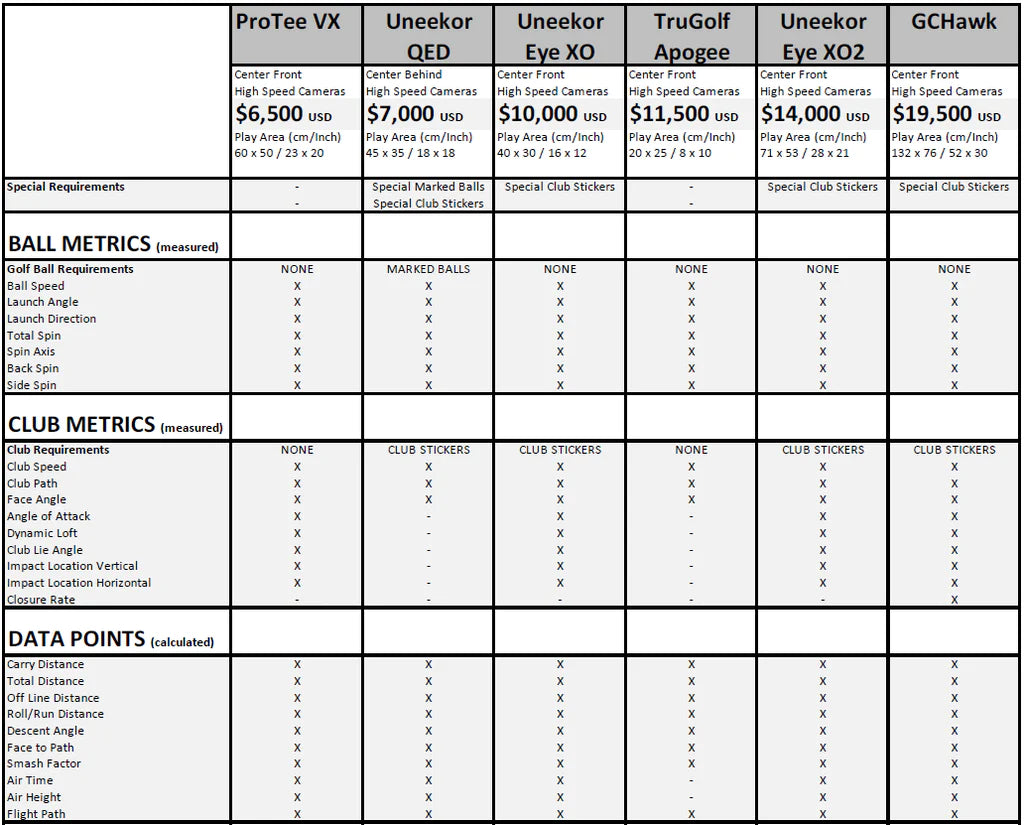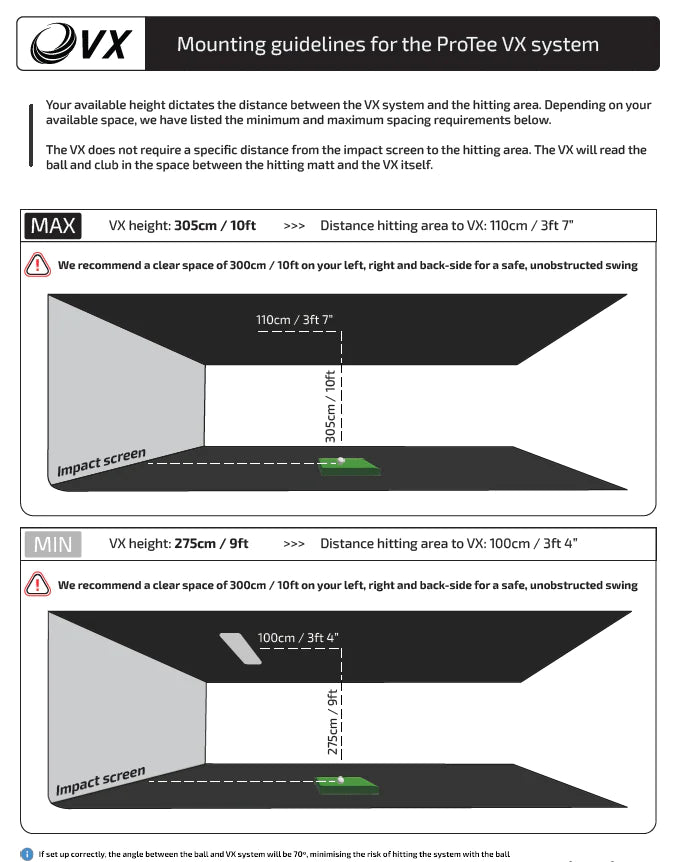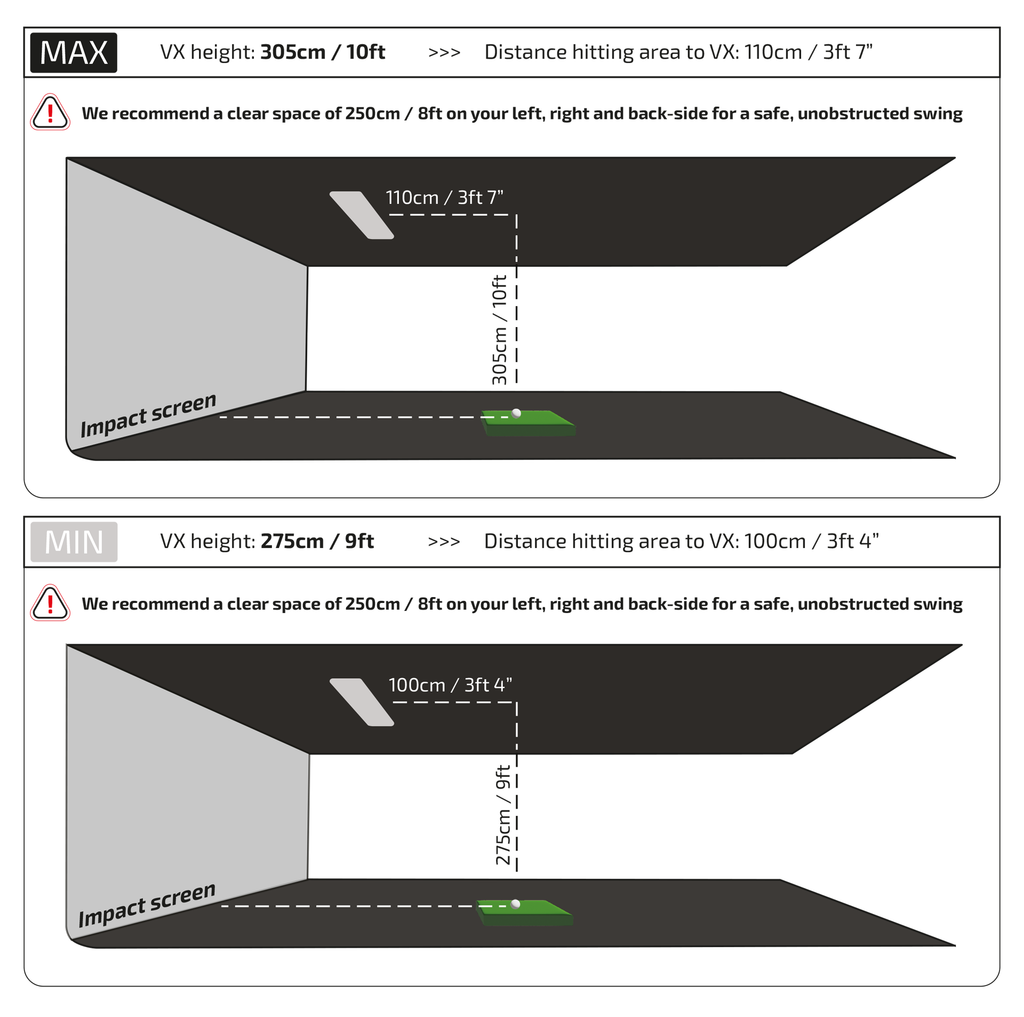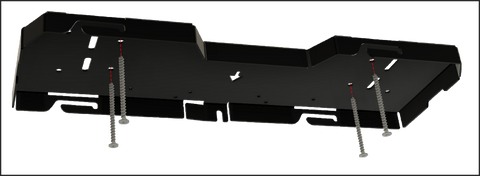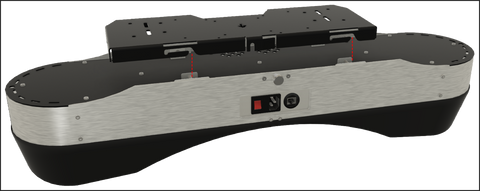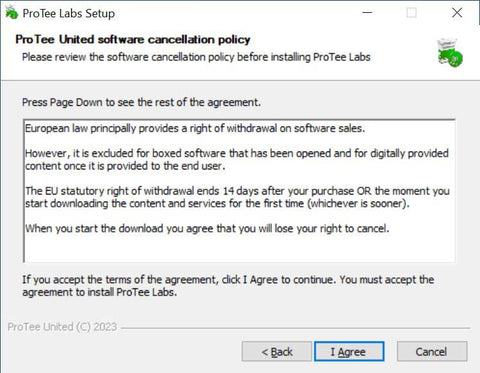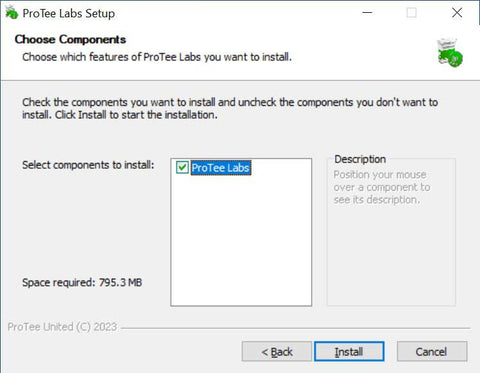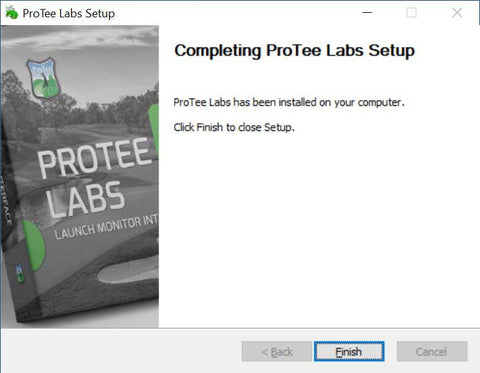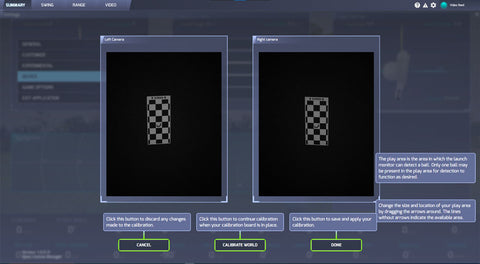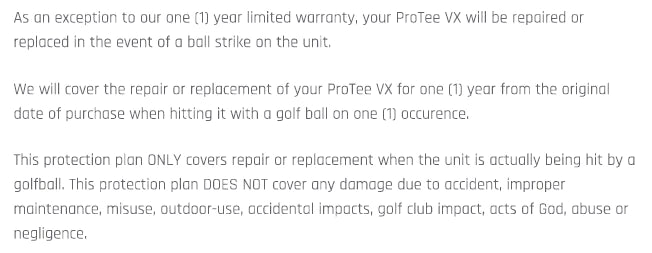ProTee United Warranty & Refund Policy
Warranty
ONE-YEAR LIMITED WARRANTY
ProTee United has a one-year warranty. You should report any warranty claims within 30 days of occurrence.
PROTEE UNITED B.V. ("PROTEE") warrants only to the original purchaser of this product from a ProTee-authorized reseller or distributor that this product will be free from defects in material and workmanship under normal use and service for one year after date of purchase. ProTee reserves the right, before having any obligation under this limited warranty, to inspect the damaged ProTee product, and all costs of shipping the ProTee product to ProTee for inspection shall be borne solely by the purchaser.
In order to recover under this limited warranty, Purchaser must make claim to ProTee within 30 days of occurrence, and must present acceptable proof of original ownership (such as original receipt, warranty card registration, on-line registration, or other documentation ProTee deems acceptable) for the product. PROTEE, at its option, shall repair or replace the defective unit covered by this warranty. Please retain the dated sales receipt as evidence of the original purchaser's date of purchase. You will need it for any warranty service. In order to keep this limited warranty in effect, the product must have been handled and used as described in the instructions given verbally and/or in writing by ProTee.
This limited warranty does not cover any damage due to accident, misuse, outdoor-use, abuse or negligence. This limited warranty is valid only if the product is used with the equipment specified by ProTee. Please call PROTEE for details or call PROTEE technical support. This limited warranty is non-transferable and does not apply to any purchaser who bought the product from a reseller or distributor not authorized by PROTEE, including but not limited to purchases from internet auction sites and non-authorized internet sites. Contact Big Horn Golfer at returns@bighorngolfer.com or at one of the technical support numbers/emails for warranty service procedures.
WARRANTY EXCLUSIONS
- LIGHT BULBS (OVERHEAD LIGHTS, PROJECTOR LIGHTS)
- (INTEGRATED) LED LIGHTS
- IMPACT / PROJECTION SCREENS
- TURF TOPS / ARTIFICIAL GRASS
- HITTING MAT
- DAMAGES FROM WEAR AND/OR ABUSE
- DAMAGES FROM GOLF BALLS
- SOFTWARE
LIMITATION OF LIABILITY
REPAIR OR REPLACEMENT OF THIS PRODUCT, AS PROVIDED HEREIN, IS YOUR EXCLUSIVE REMEDY. PROTEE SHALL NOT BE LIABLE FOR ANY SPECIAL, INCIDENTAL OR CONSEQUENTIAL DAMAGES, INCLUDING, BUT NOT LIMITED TO, LOST REVENUES, LOST PROFITS, LOSS OF USE OF SOFTWARE, LOSS OR RECOVERY OF DATA, RENTAL OF REPLACEMENT EQUIPMENT, DOWNTIME, DAMAGE TO PROPERTY, AND THIRD-PARTY CLAIMS, ARISING OUT OF ANY THEORY OF RECOVERY, INCLUDING WARRANTY, CONTRACT, STATUTORY OR TORT. NOTWITHSTANDING THE TERM OF ANY LIMITED WARRANTY OR ANY WARRANTY IMPLIED BY LAW, OR IN THE EVENT THAT ANY LIMITED WARRANTY FAILS OF ITS ESSENTIAL PURPOSE, IN NO EVENT WILL PROTEE'S ENTIRE LIABILITY EXCEED THE PURCHASE PRICE OF THIS PRODUCT.
TO THE MAXIMUM EXTENT PERMITTED BY APPLICABLE LAW, THE COMPANY AND ITS SUPPLIERS DISCLAIM ALL OTHER WARRANTIES, EITHER EXPRESS OR IMPLIED, INCLUDING, BUT NOT LIMITED TO IMPLIED WARRANTIES OF MERCHANTABILITY AND FITNESS FOR A PARTICULAR PURPOSE, WITH REGARD TO THE HARDWARE, THE SOFTWARE AND ANY RELATED WRITTEN MATERIALS.
THE LAWS OF THE NETHERLANDS APPLY
This warranty statement and all our offers and/or contracts of sale and/or agreements of accepting orders and/or work shall be governed by Dutch law. The applicability of the United Nations Convention on Contracts for the International Sale of Goods of 11 April 1980 is excluded explicitly. The competent court of Amsterdam shall be authorised to hear all claims instituted by or against us, this without prejudice to our right to submit disputes to another competent court if this is desired. The above does not prejudice our rights to solve disputes by means of arbitration proceedings before the International Chamber of Commerce in accordance with the Arbitration Rules of the International Chamber of Commerce by one arbiter. The place of the arbitration proceedings shall be Amsterdam, The Netherlands. The arbitration proceedings shall be conducted in the Dutch language.
Refund Policy
All sales are final. There are no refunds.
PURCHASER IS SOLELY RESPONSIBLE FOR:
- Choices made regarding items purchased.
- Reading all item information about computer requirements, room size requirements and specific item requirements.
- Carefully evaluating the attributes of all offerings and bundled packages to ensure they meet the exact specifications you are looking for.
- Not allowing children or other unauthorized family members or friends to access your credit cards or your account at the payment site to ensure that no one pays for a purchase without your express permission.
EXCEPTIONS TO THE NO REFUND POLICY ARE MADE FOR THE FOLLOWING REASONS:
- Product was damaged in transit.
- Product did not arrive (in transit, or lost by carrier).
CUSTOMS AND INTERNATIONAL SHIPPING:
- We are not responsible for customs fees imposed by countries at point of entry.
- The customer is solely responsible for any and all customs fees and local taxes (if applicable).
- By making a purchase, you acknowledge you have read and agree to the Golf Simulator Store "No Refund" Policy.
Contact us at: returns@bighorngolfer.com
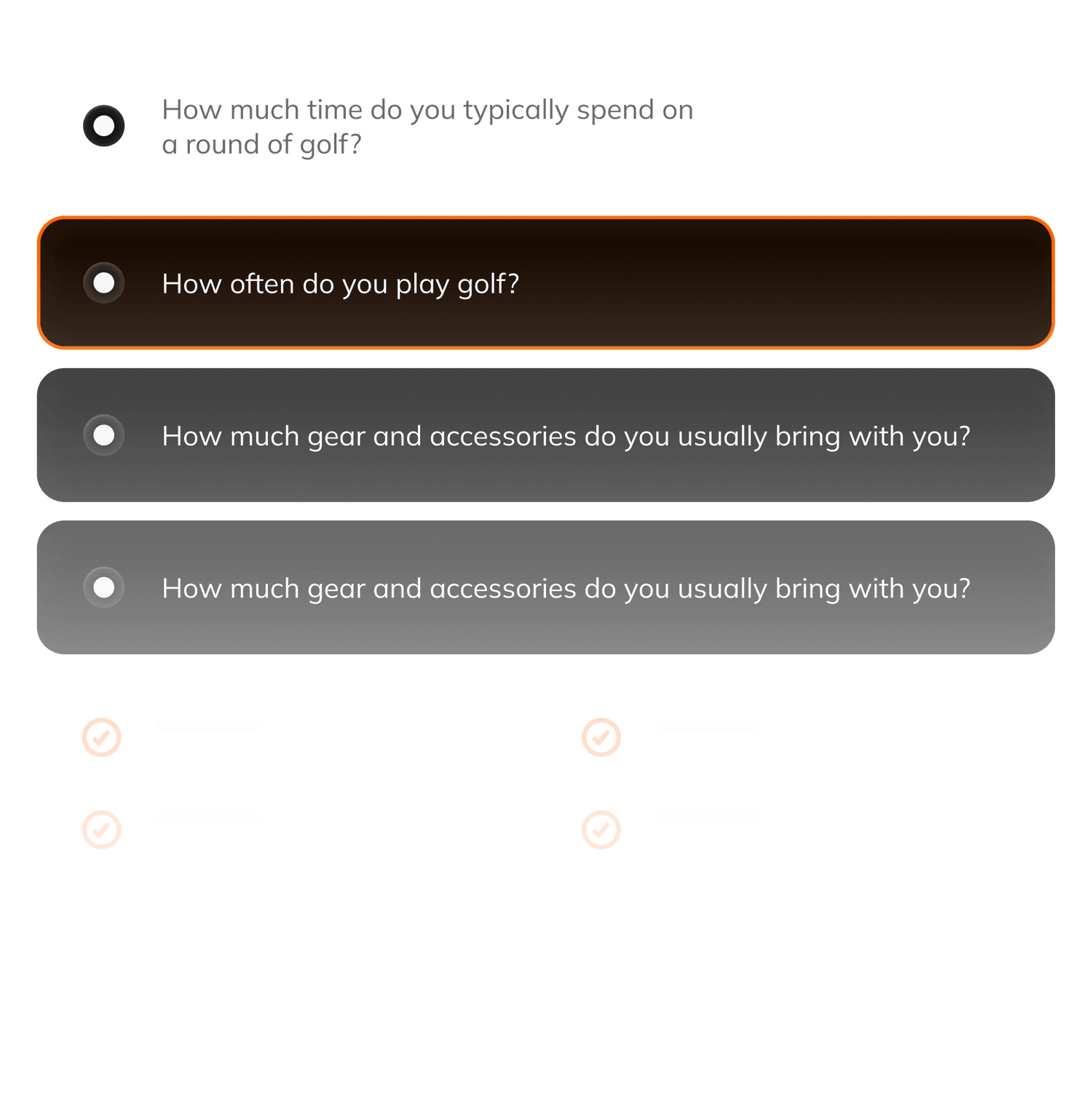
Is an Electric Golf Cart Right for You?
Unlock the Secret to a Greener, Quieter, and More Luxurious Golf Experience! Take our quick quiz to find the ideal electric cart tailored to your game and lifestyle
FAQs
Product FAQs
Top questions about our ProTee VX Launch Monitor
I currently have the TGC 2019 lifetime package for Skytrak. I am looking in to upgrading to a Protee VX system. Is this transferable to the Protee VX?
Since the monitor is only 3 feet away from the screen, doesn’t it get hit when using your wedges.
What type of protection does the ProTee VX have for its enclosure. Is it Polycarbonate over the lens?
Collection